How to activate an auxiliary function on a Max Lite touchscreen monitor
If the Video Door Phone system is equipped with a special decoder that is properly configured, you can activate an auxiliary function (staircase lights, garden lights, etc. ) in the following manner:
- Access the main page of the Video Door Phone application.
- Tap the icon

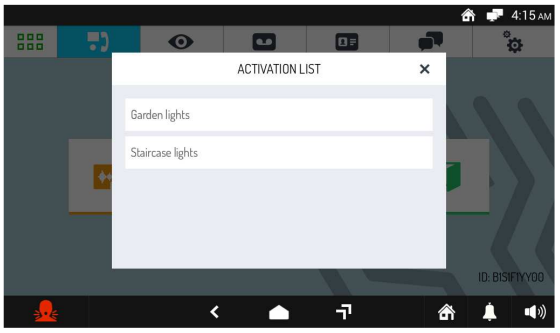
- Tapping the icon opens a pop-up window that lists the possible functions. Tap your required function to activate it.
- To close the pop-up window tap the X icon at the top right
The same auxiliary functions can also be activated by tapping the corresponding icon present in the screen page that is displayed when you answer an incoming external call.
