How to add a Second Door on an IPerCom Elekta Panel
Login in to the IPerCom System either directly from a monitor or via the PC App
Edit the Configuration
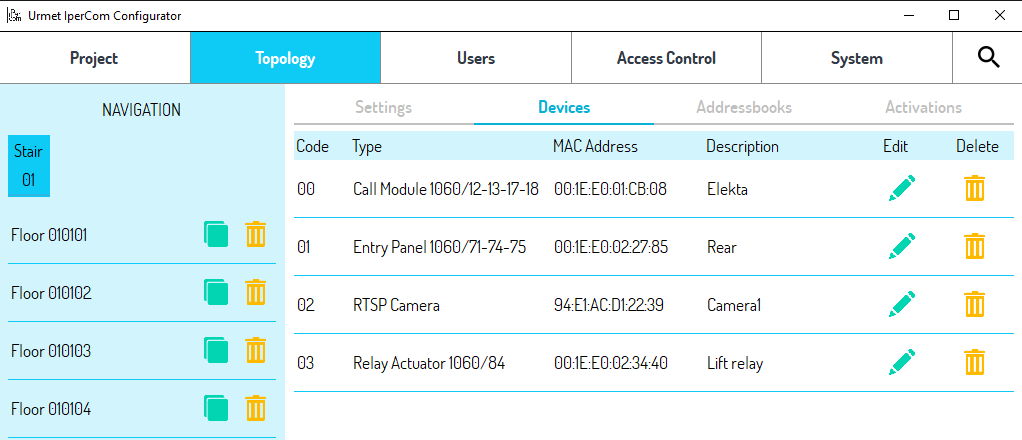
Navigate to the location of the Elekta Call Module you wish to add the second to and click Edit
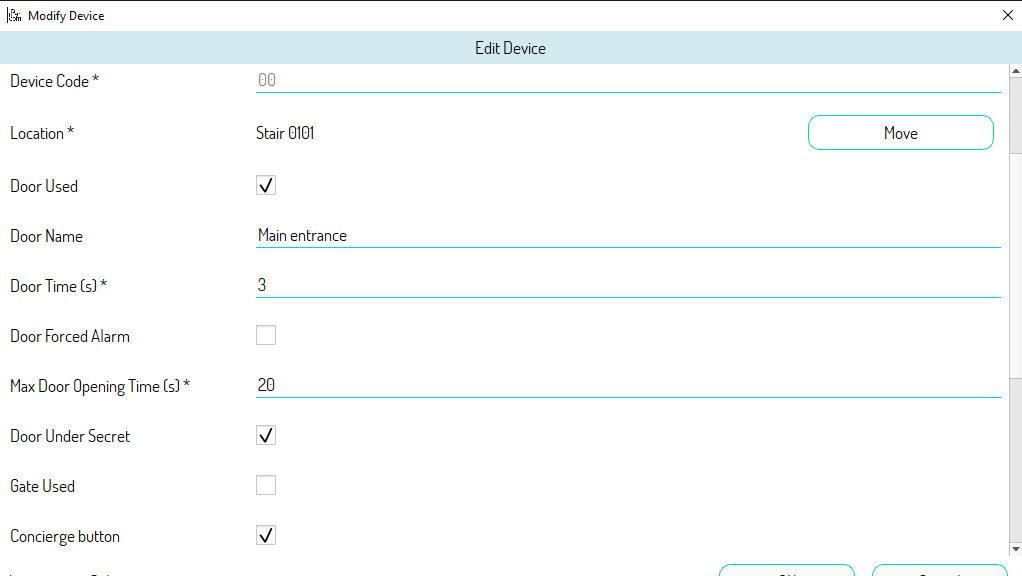
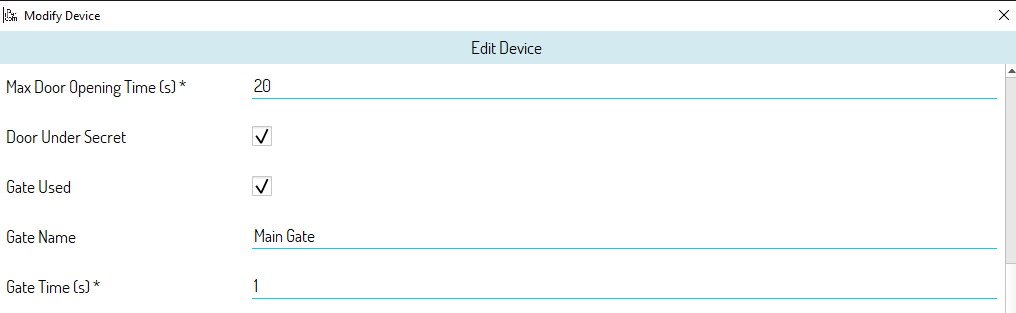
Title the Gate and select how long you require the relay to operate for. Typically for a start command for a Gate controller this will be 1 second.
The connection from SE terminals need to be connected to the input on the access control or to the gate start inputs. The terminals are open going closed circuit on activa
Click on Project and Save and update any changes
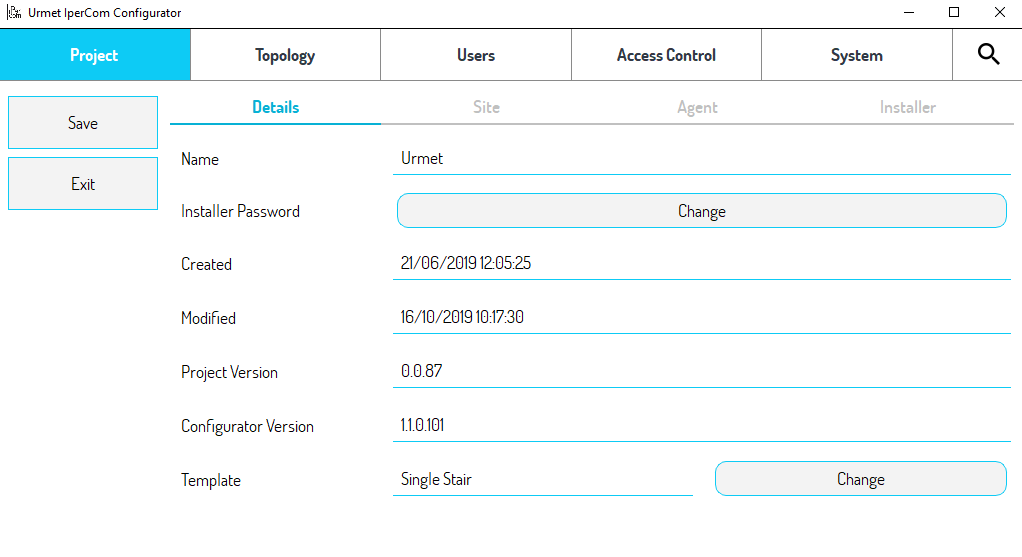
No changes will take effect until the changes have been sent to the site configuration
