To Administrate the key fobs in IPerVoice you will need Internet Explorer,FDI Encoder and Java.
Please note that many browser are withdrawing support for the Java interface so you must use Internet Explorer
The version which need to be installed must contain Java Runtime Environment without this the interface between the encoder and the IPerVoice Software will not be active.
Once Java has been installed then connect the FDI encoder and open a session of Internet Explorer and enter the IP address of your server.
You should get a pop-up window asking for the Java to run.
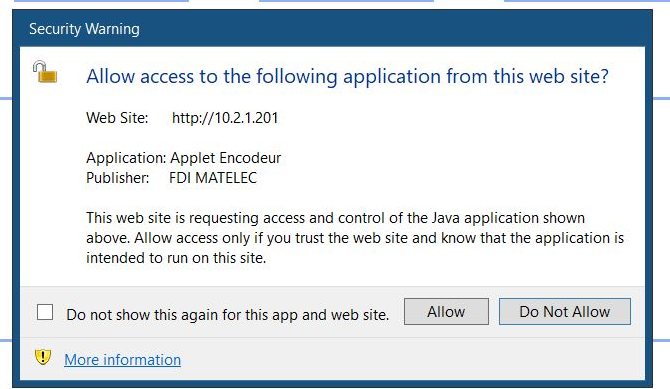
Click on Allow
This will then display the encoder information in the bottom left hand corner of the browser ready to accept keys to be presented.
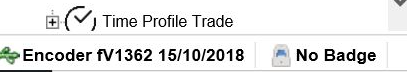
If you don't get the Security Warning window then check you Java setting and check you have Java enable in your browser settings
If you don't get the Security Warning window then check you Java setting and check you have Java enable in your browser settingsClick on the browser setting
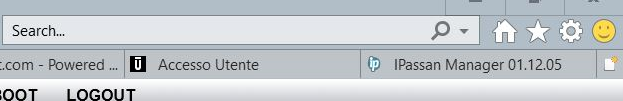
Click on the Cog Icon on the top Right hand side
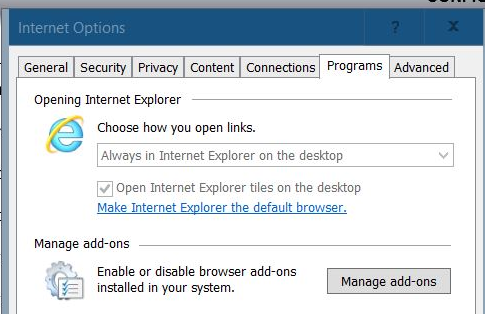
Click on Internet options - Programs - and then Manage add-ons
You should then see this window and find Oracle American Inc section
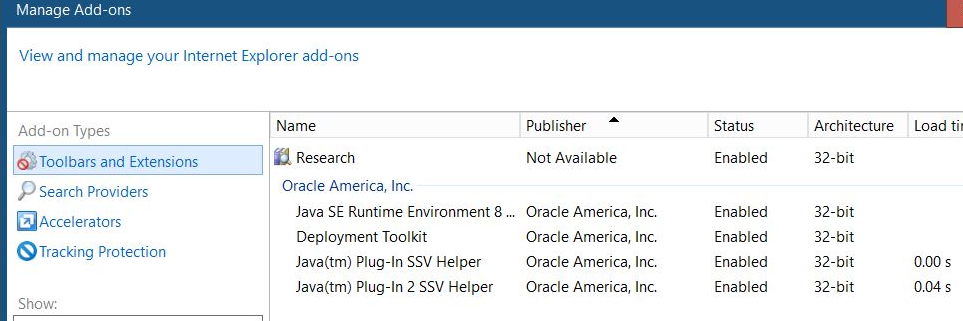
Java SE Runtime Environment must be Enable without this the encoder will not work.
If this is not present please uninstall the present Java installation and re-install ensuring you have select the JRE option
This will also be the same case if the encoder in not present on the Switchboard easy access control both use the same principle and without Java neither will work.
