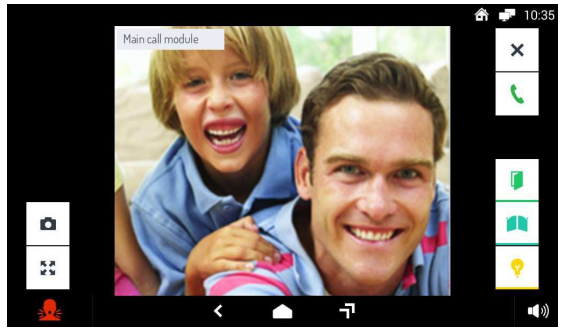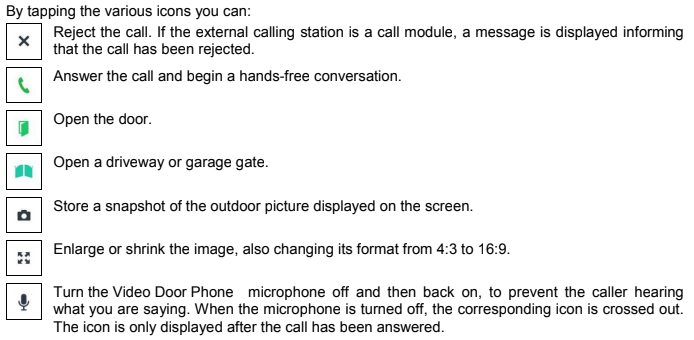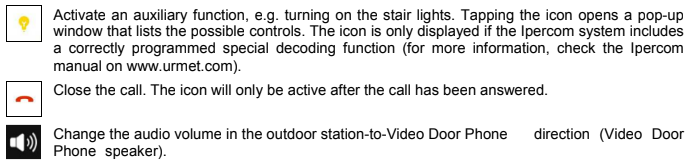How to answer an external call on Max Lite touchscreen monitor
When the 1717/4x Video Door Phone receives an outdoor door phone video call, it rings and the screen lights up from its default switched-off state.
The image of the caller shows up on the screen, unless there are other Max Video door phones in the apartment or the "Remote" option is turned on (for more information, check the Ipercom manual on www.urmet.co.uk). In these specific cases, the image of the caller will not appear on the screen, as described below.