How to carry out a user data reset on a Max Lite touchscreen monitor
The User Data Reset control deletes the stored data, i.e. existing chats, manually added contacts and the call log.
The User Data Reset operation is irreversible.
To control a Reset:
- Turn on the screen, if off, by tapping it at any point or by pressing the centre button on the 1717/4x Video Door Phone.
- Tap the icon
 to access the Top Page.
to access the Top Page. - Tap the icon
 to go to the general configurations page:
to go to the general configurations page:
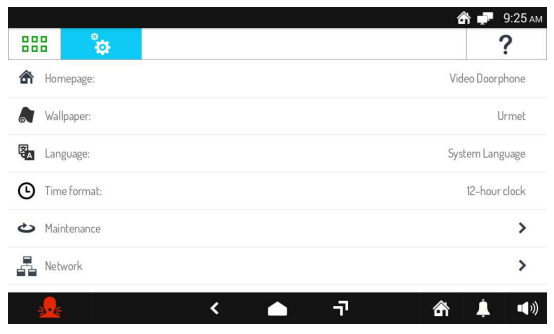
- Tap the writing Maintenance. A window opens listing the possible maintenance operations.
- Tap the writing User Data Reset. A Confirm pop-up window opens. Tap Confirm to confirm the operation or Cancel to cancel it.
- If Confirm is selected the stored data are deleted.
