How to check the call log on Max Lite touchscreen monitor
To examine the log of incoming and outgoing calls:
- Access the main page of the Video Door Phone application
- Tap the icon
 .
.
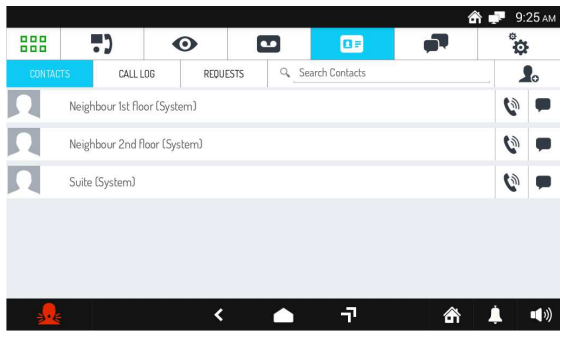
- The address book will open. Tap the icon CALL LOG.
- A page will open will listing, in chronological order, the incoming, outgoing, and missed calls.
For each call the following information is shown:
- An icon that shows the call incoming
 , outgoing
, outgoing , or if it was missed
, or if it was missed
- the indentifier or name of the caller of the called contact
- Date and time of the call
- If the contact was another Video Door Phone, the icon
 is displayed, prompting the user to call it back directly. For user-added contacts the chat icon is also displayed
is displayed, prompting the user to call it back directly. For user-added contacts the chat icon is also displayed - If the contact is another Video Door Phone or switched the icon
 appears allowing the user to send a text message.
appears allowing the user to send a text message.

