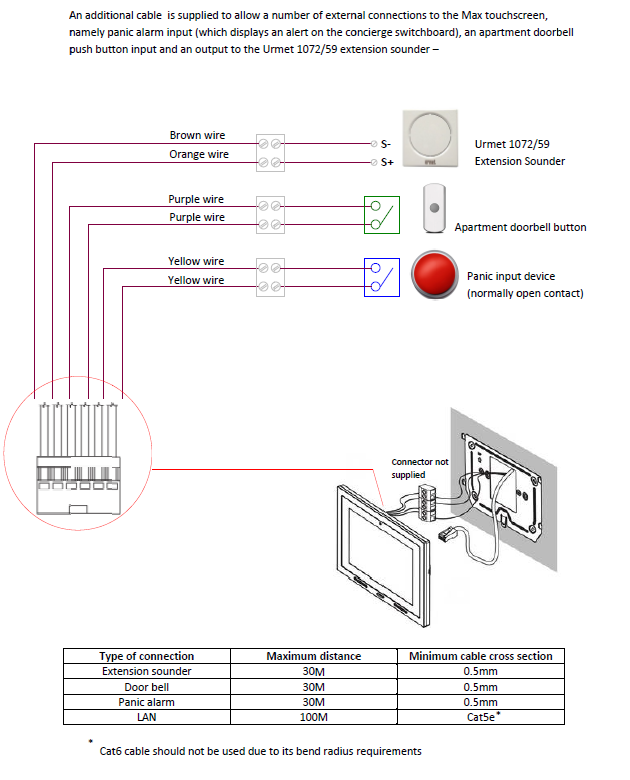How to connect an alarm input to a Max Lite touchscreen monitor
Below is an extract from the IPerCom hardware installation guide showing you how to connect a panic alarm input to a Max Pro touchscreen using the additional terminal connections (connector not supplied).
The input name is definable depending on the alarm input e.g. fire, flood etc.
Alarm alerts are sent to the Concierge switchboard.