- Home
- Legacy Systems
- Identify Your Part
How to identify a replacement part for a video monitor
This article will help you identify the replacement for your existing analogue coax, Digivoice or 2Voice system video monitor.
Contents:
Step 1:
Remove the video monitor from the video monitor bracket.
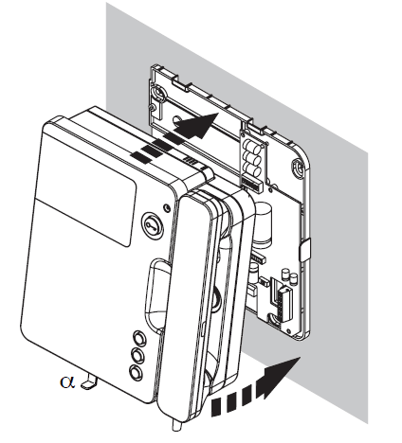
Step 2:
Look at the terminal (connection) numbers/letters on the video monitor bracket.
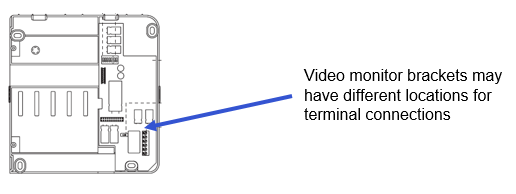
Step 3:
Identify your replacement monitor using the terminal connections below.
If your video monitor bracket has the following terminal numbers/letters *note for video monitors with the handset cradle position on the front
The replacement monitor is a Signo. Part numbers 1740/40 + 1740/90 (bracket) + 9854/56 (buzzer)
If your video monitor bracket has the following terminal numbers/letters
The replacement monitor is a Signo. Part numbers 1740/40 + 1740/90 (bracket)
If your video monitor bracket has the following terminal numbers/letters
The replacement monitor is a Imago. Part numbers 1707/1 + 1707/94 (bracket)
If your video monitor bracket has the following terminal numbers/letters
The replacement monitor is a Miro. Part number 1750/1 (handset) or 1750/16 (handsfree)
Please note, monitors may have different fixings to the examples shown above.