- Home
- Legacy Systems
- Castel
How to set a Grandstream GXV3240 for Castel use
Status view only
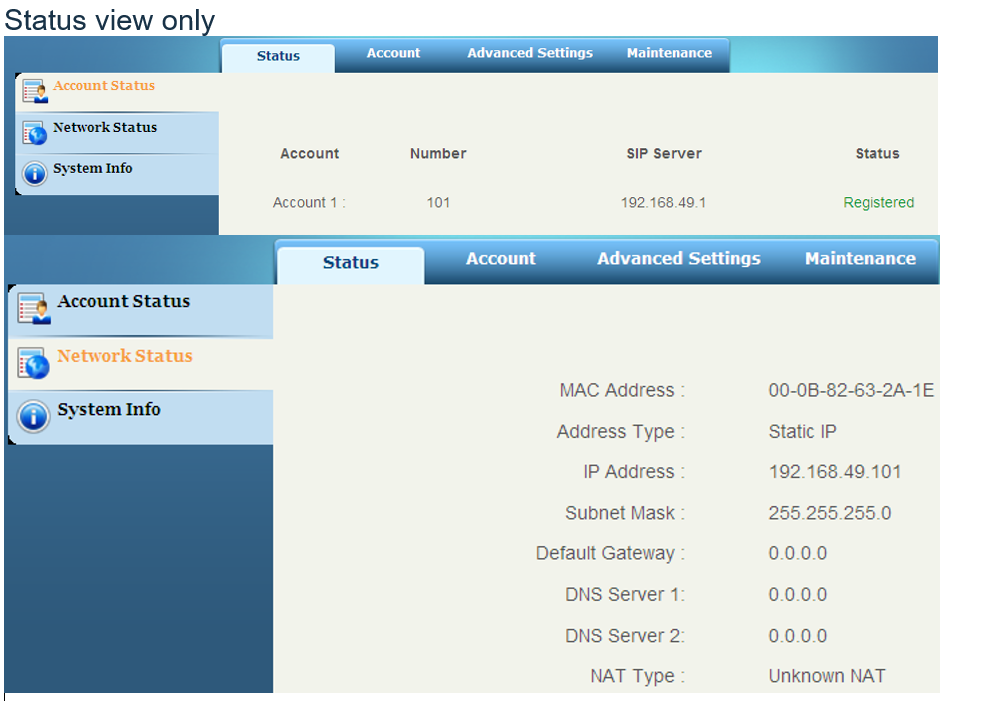
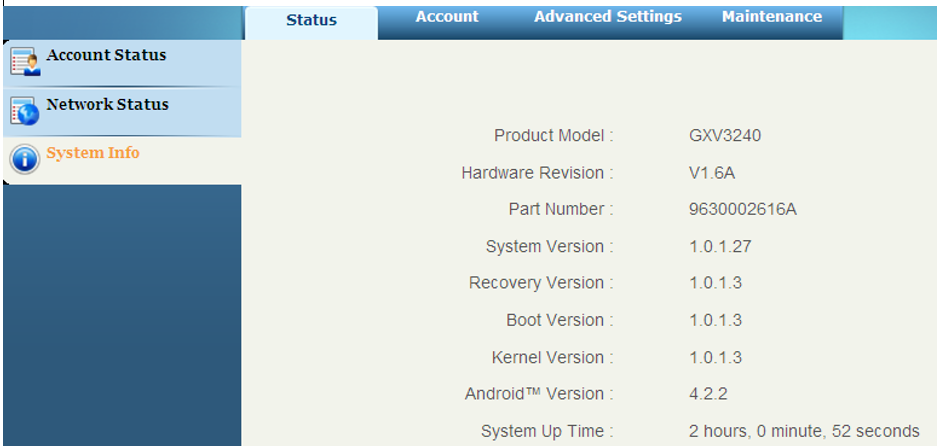
Account Settings
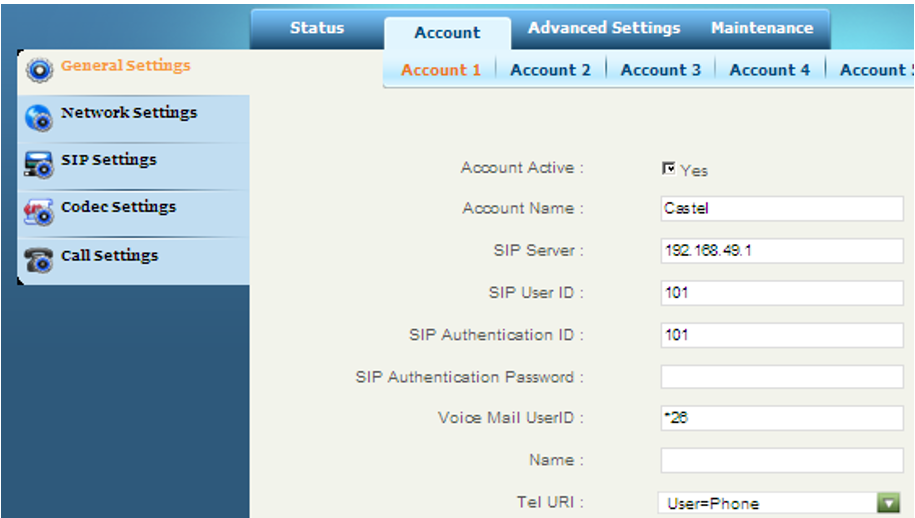
- Make Account Active
- Add Account Name Castel
- Add Server Address this can be an IP Address of one of the Panels if no server connected to network(add Server Address if used)
- Add User ID=SIP Address of Unit
- Add Authentication ID=Password if requires Registration
- Voice Mail ID if required *26
- Change Tel URL to User=Phone
- Click on Save
- Confirm Changes at top of Screen
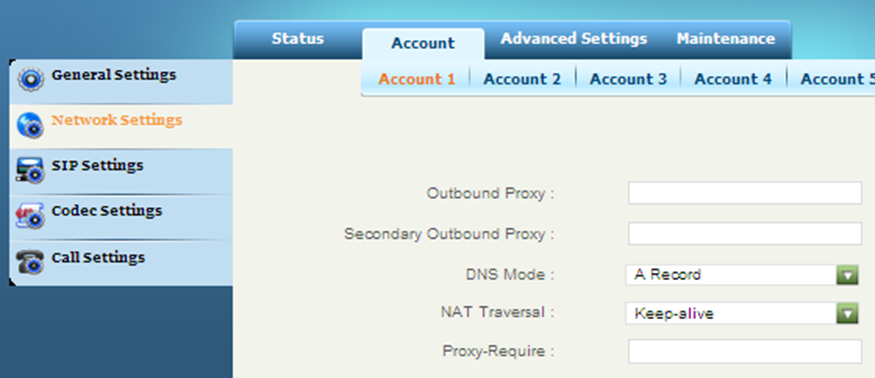
No Changes
If Standalone set as above if SIP is required to Castel Server Select
SIP Registration. (as below)
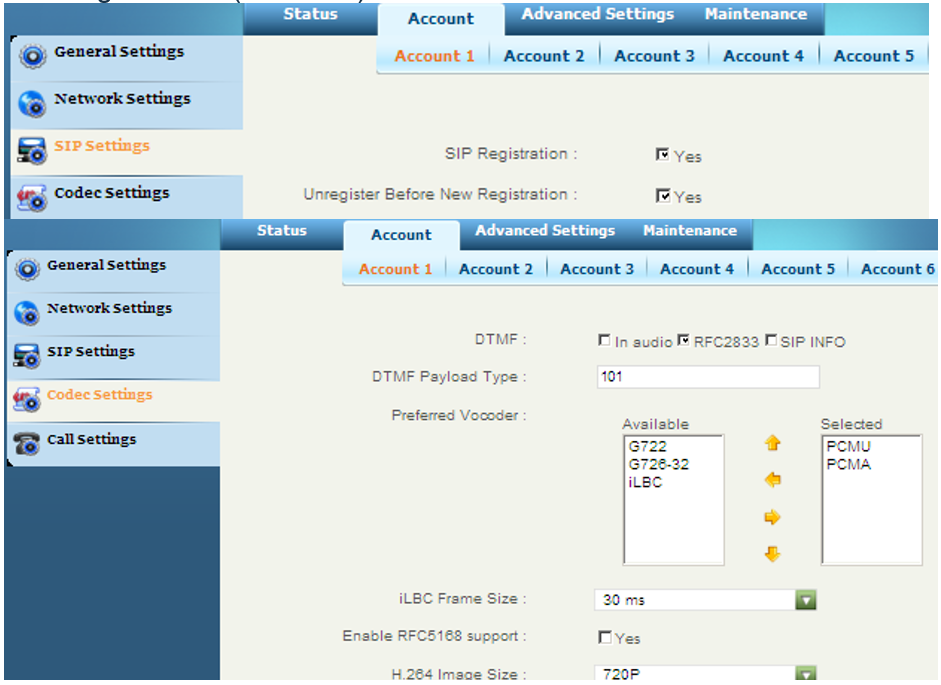
Set Codec as above
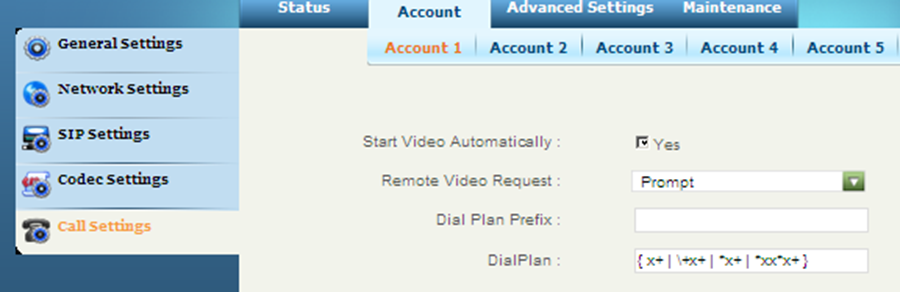
No Changes
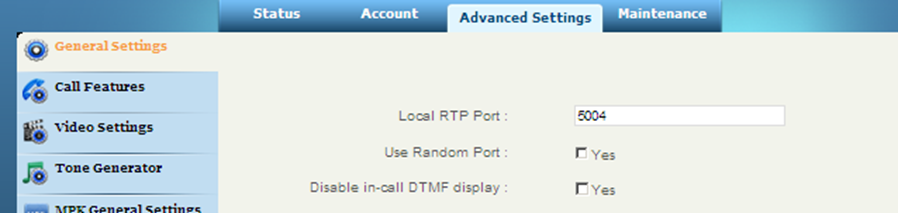
Check Use Random Port is NOT Selected
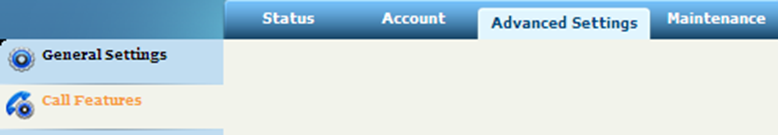
No Change
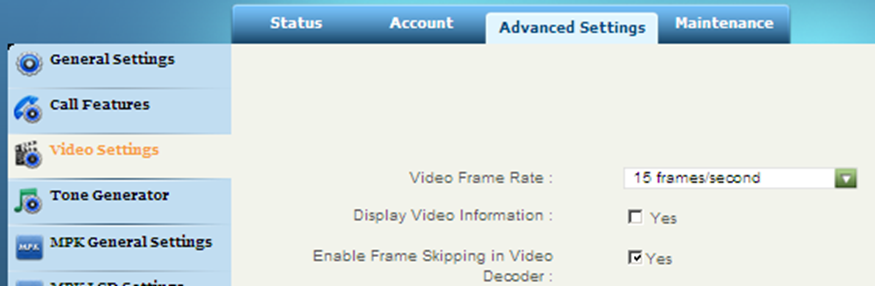
No Changes
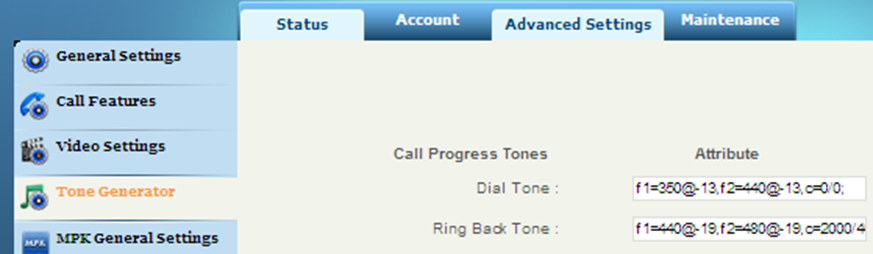
No Changes
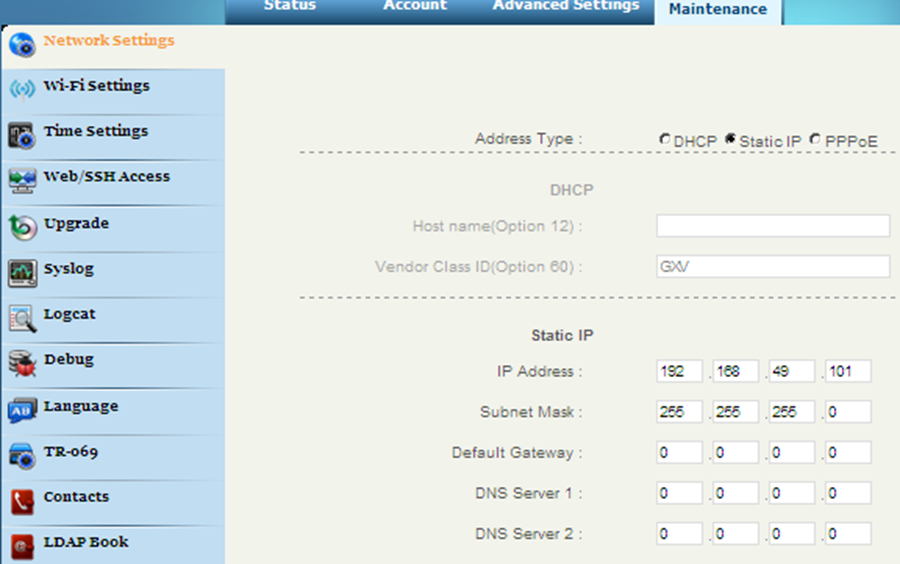
Select Static IP Address and enter details of site configuration
There is no other changes from the default setting
Please note: the unit can take up to 10 mins to reboot
All Changes need to be saved and a reboot done after all changes have been made
Please use our FTP Site for Firmware and documentation on all our products
Username = UDPC05\FTP1
Password = #V2RK$Z@q\
Please use Internet Explorer as many browsers are blocking access to FTP sites
Navigate to Castel Folder for all the latest documents and firmware