How to set Castel Xellip 2 Audio Messages
Audio messages can be changed using the following procedure.
If your Xellip 2 panel is not playing the correct message or the panel is playing the French version, this is how you can change these messages.
Login to the Castel Panel
then, select Calls and then Audio
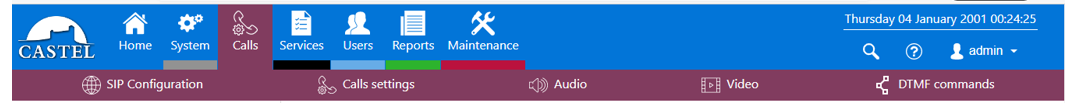
Then expand Rings and tones levels

Scroll to the tone you wish to change and expand what tones are available and select the one you require.
Please note: you can also adjust the playback level here
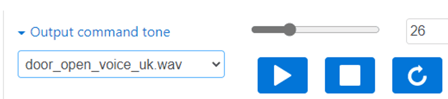
Tones for the UK market will have UK in the file designation.
Please use our FTP Site for Firmware and documentation on all our products
Username = UDPC05\FTP1
Password = #V2RK$Z@q\
Please use Internet Explorer as many browsers are blocking access to FTP sites
Navigate to Castel Folder for all the latest documents and firmware
