How to set the user name for the call forwading function on a Max Lite touchscreen monitor
Proceed as follows to set the user name for sending the call to a smartphone:
- Switch on the screen if it is off, by tapping it any point or by pressing the central button on Video door phones 1717/41 or /43.
- If you are not already on the Video door phone page, tap the icon
 to open the Top Page and then the video door phone icon
to open the Top Page and then the video door phone icon 
- Tap the icon
 on the top right to access the video door phone configurations:
on the top right to access the video door phone configurations:
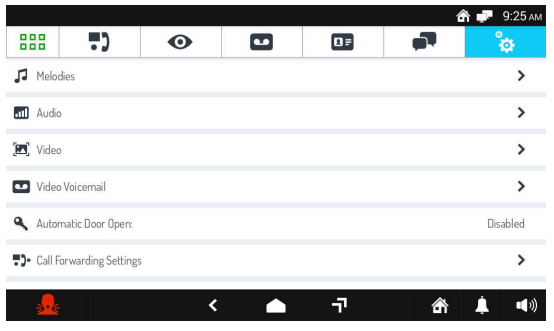
Tap Call Forwarding Settings. A pop-up window will be opened where to enter the Urmet password ("1937"). At this point, tap User name for call sending to set a user name with which to use the call sending function.
The user name set during system configuration, if any will be settings during this step. The user can change it and once changed and retrieve the one set during configuration, if required, by pressing the Reset default value button.
