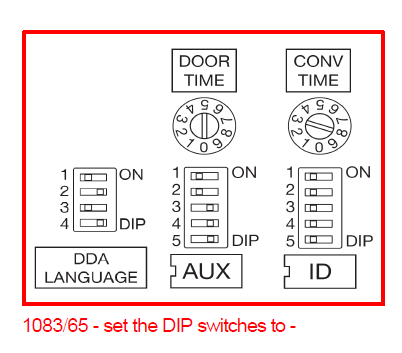How to set the voice announcement language on a 1083/65
The 1083/65 Sinthesi Steel 1 button video module uses voice announcements to alert a user of the call status, once the user has pressed the call button there are 3 voice announcements:-
- Call in progress
- Please speak
- Door open
Voice announcements are supported by 3 LED back-lit symbols, which are required for DDA compliance.
How to set the language to English
Using the DIP switch settings on the rear of the 1083/65 module you can set the language.


Using the Installation manual
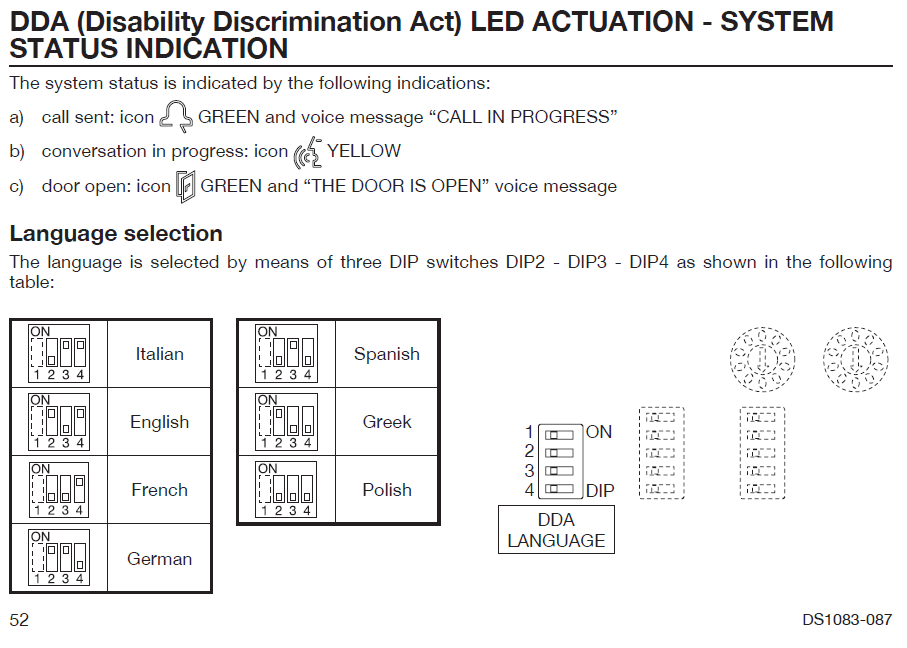 Using the connection connection diagram
Using the connection connection diagram
You can also find the setting on the Urmet connection diagram provided with your system order, if you don't have a connection diagram you can request a copy by emailing technical@urmet.co.uk please quote the 5 or 6 digit number on the system PSU.