Login to the Grandstream VOIP telephone the IP address can be found using the display
Consult the Grandstream Guide which is supplied by Grandstream depending on the Model you will either need to create a password on the first login or it will be on a sticker on the device itself.
On older units the password was default as USER=admin PASSWORD=admin
Open account 1 and make the following changes:
- Disable all accounts which are not in use
- Make Account Active
- Add Account Name Castel
- Add Server Address this can be an IP Address of one of the Panels if no server connected to network(add Server Address if used)
- Add User ID=SIP Address of Unit
- Add Authentication ID=Password if requires Registration
- Voice Mail ID if required *26
- Change Tel URL to User=Phone
- Click on Save
- Confirm Changes at top of Screen
Now set the IP address.This should be static if the Grandstream is intended for peer to peer, if registered to a server then a DHCP address can be use.
The Castel Door Entry Panel will negotiate Video and Audio CODEC's, however, these should be checked, if there is an issue please select a different CODEC
Door Release is set for DTMF1, if this is not working please check that the all the options for DTMF are selected and test again.
Your screen may look different to this example, this is because there are many models in the Grandstream Range. However, there will be this option on a screen as shown below:
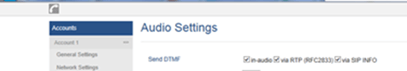
Grandstream issue Firmware updates and these can be found on the Grandstream Website Firmware- Grandstream Networks
Beware we are not advised firmware changes and a change made by Grandstream on a newer firmware may stop the device working with Castel it is rare however it may happen.
Please ensure the working Firmware is available before upgrading
Later models the configuration can be saved.
Please use our FTP Site for Firmware and documentation on all our products
Username = UDPC05\FTP1
Password = #V2RK$Z@q\
Please use Internet Explorer as many browsers are blocking access to FTP sites
Navigate to Castel Folder for all the latest documents and firmware