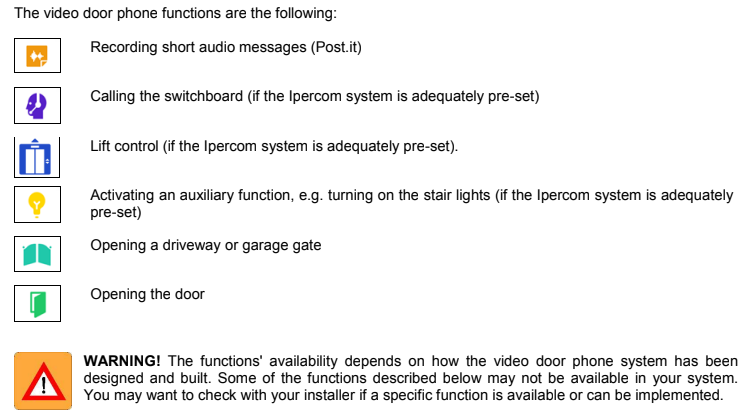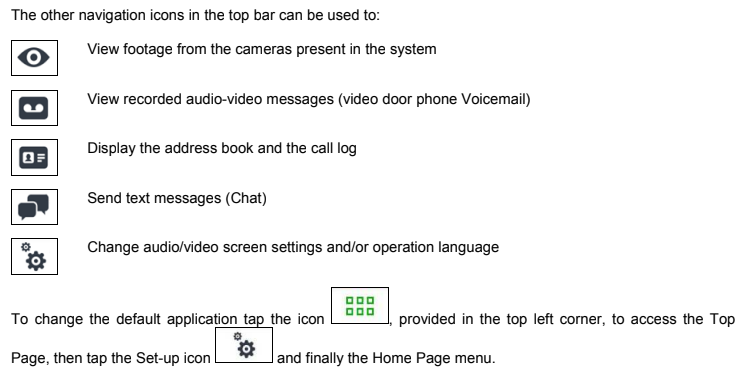How to turn on the screen and access the various functions of a Max Lite touchscreen monitor
The 1717/4x Video Door Phone screen is normally off and automatically lights up when it receives a video door phone call. In this case, a screen page is displayed from which the user can answer the caller and open the entrance door.
The screen can also be voluntarily turned on by the user, to access one of its many applications. To turn on
the screen simply:
• tap the screen at any point, or
• press the centre button at the bottom of the Video Door Phone to bring up the Home Page.
The default Home Page is the Video Door Phone application, from which you can access the various video door phone functions (you can change this setting and choose another application as your Home Page, for example one of the Home Automation ones).
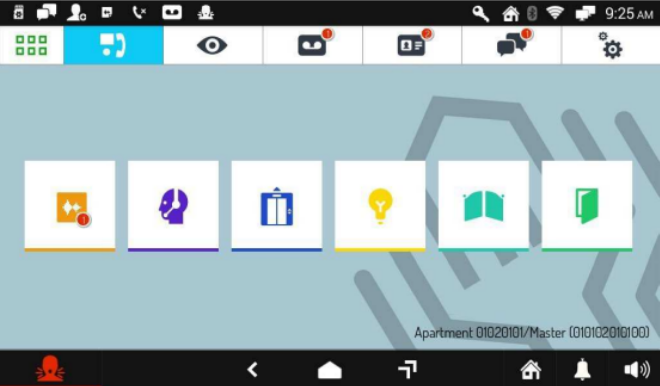
Video Door Phone Home Page (default option)