How to view images from the camera on a Max Lite touchscreen monitor
To view footage from the cameras at outdoor calling stations, or other cameras in the system:
- Access the main page of the Video Door Phone application.
- Tap the icon
 .
.
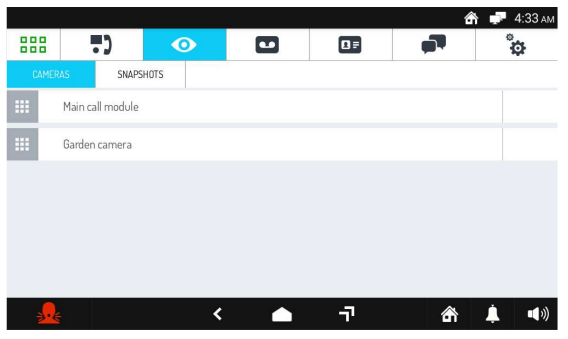
- The list of available cameras will open. Tap the name of your selected camera to view real time images. Tap the icon
 to stop viewing
to stop viewing - Viewing will also stop automatically after 10 minutes.
During image viewing all conversation features are active (door and driveway/garage gate opening, storing a snapshot, and so on). Additionally in the presence of multiple cameras it will be possible to view the images from multiple outdoor stations with the buttons  and
and  .
.

