Impossible to Connect to Encoder Error Message on Easy Door
Use to this article to overcome the 'Impossible to connect to the service' error message.
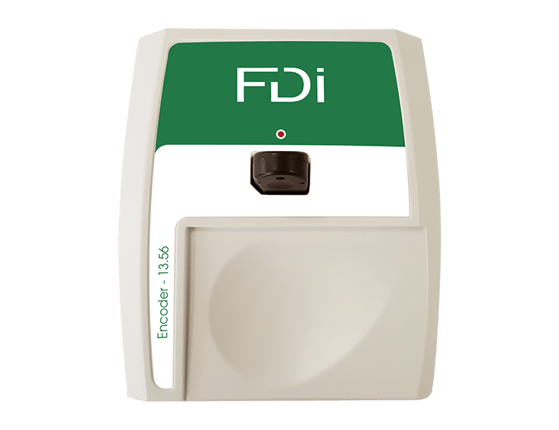
If you have the following displayed in the bottom left hand corner of your browser when you open www.easydoorcontroller.com
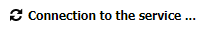
Followed by
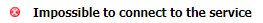
Then, follow the link...
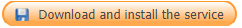
After, right click the file & select

This may resolve your issue, however if you still cannot connect, check that your newly installed service is running...
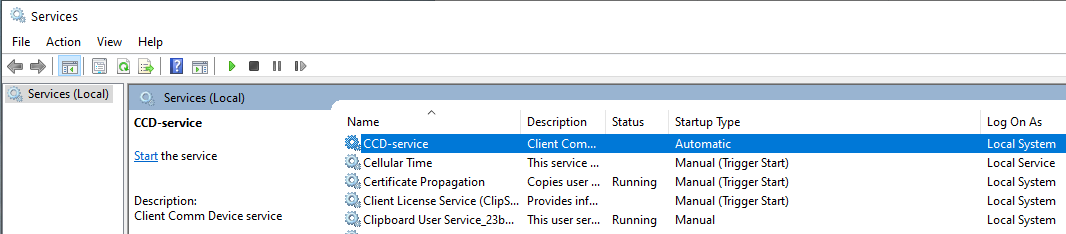
If it is running and you still cannot connect:
- Check that no other software is using the encoder or the USB port (turn ON the computer and only run Easydoorcontroller.com in a browser)
- Try the same test with another browser
Confirm if when you disconnect & reconnect the encoder:
- The LED is turning Green and It sounds a short BIP
- Then the LED turns Red constantly
If you don’t get both, then:
- Try another USB terminal on the computer (if a desktop PC is used the preferred USB is on the mother board, not on the front USB ports)
- Try a different USB cable
If you are still having connection problems, please email technical@urmet.co.uk with these test results and we can advise further.
Click here to download manual