- Home
- Legacy Systems
- IPerVoice
IPerVoice Switchboard Errors
Use this article to solve some of the IPerVoice Switchboard errors you may encounter.
Runtime Error
Error:
Sometimes, when first attempting to book the newly installed IPerVoice Switchboard software this error appears:
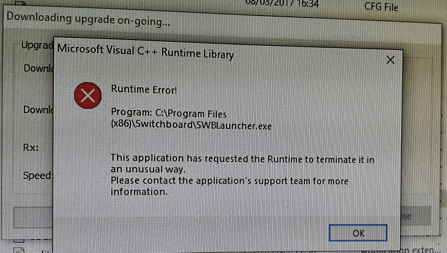
Solution:
Run the Switchboard in as Administrator:
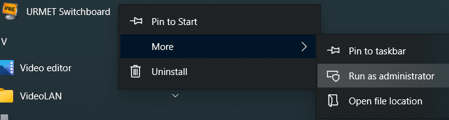
The Handle is invalid
Error
You may see this Error you will see this if there is no valid Audio output for the switchboard software to assign the output to.
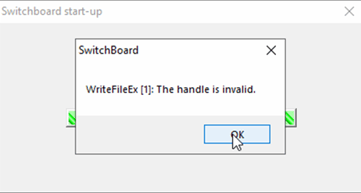
Solution
You may need to use a second external card for example a USB Soundblaster device.
Log or Access control not working
Error
If the log or access control is not working correctly you may receive a blank pop-up screen:
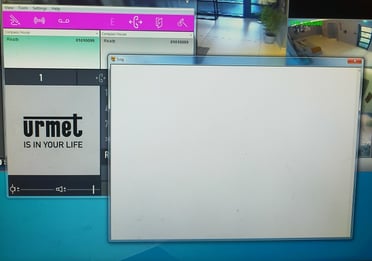
Solution
You need to check there is Internet Explorer installed on the Concierge PC. The Concierge software needs this to display the IPerVoice Server front-end. Please also check the sysadmin password has not been changed if it has please restore to default and recheck.