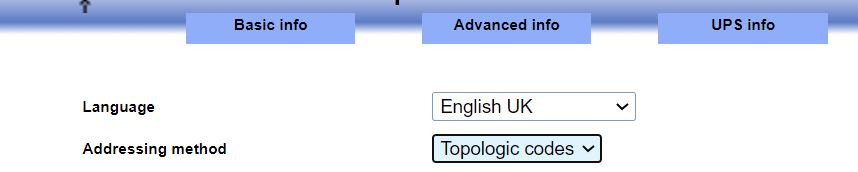- Home
- IPerVoice
The IPerVoice Dialing Options
Use this article to learn about the dialing options available to you on IPerVoice. There are two main dialing methods that you can choose from - Numeric and Topologic.
Numeric
This is popular in the UK market and the Call Module will display the words :
"Enter Number then Press Bell" - This will then dial the numerical number of the apartment (e.g., 15). This is set on the IPerVoice server configuration as such...
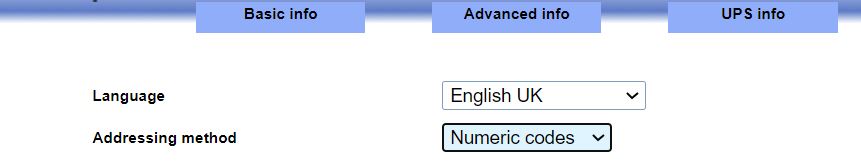
Topologic
The second method, which is more popular in Continental Europe, is set by scrolling to the name of the resident and pressing the bell on the Call Module.
To enable this dialing method you need to set Topological dialing. You will also be able to dial the resident by dialing the whole Topological code (e.g., 01010203) - To use this method set the server as such...