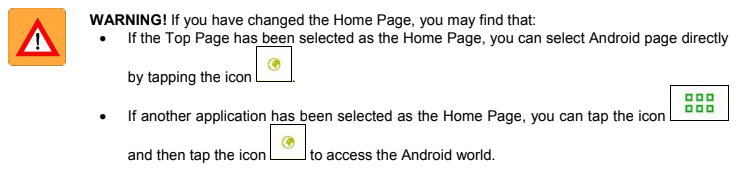How to access the Android Apps on a Max Lite touchscreen monitor
To access Android Apps:
- Turn on the screen, if off, by tapping it at any point or by pressing the centre button on the 1717/4x Video Door Phone. The Home Page, i.e. the Video Door Phone main page, is displayed if the default configuration has been maintained.
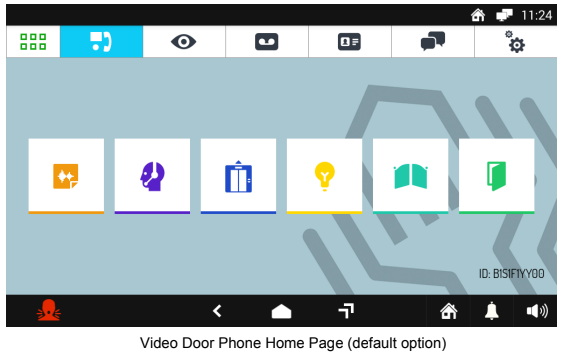
- Tap the
 to directly access the Top Page.
to directly access the Top Page.
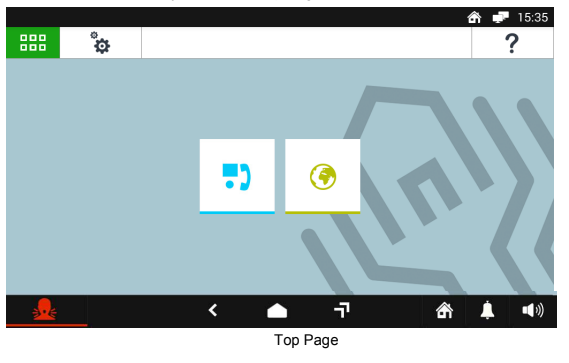
- Tap the icon
 . The Android home page will open.
. The Android home page will open.
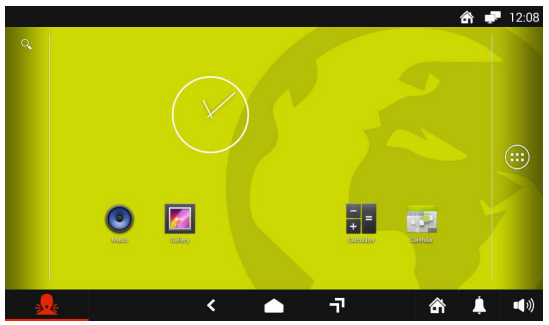
Via the button  you can access all the preloaded Apps and Widgets.
you can access all the preloaded Apps and Widgets.
The most comonly used ones will appear directly in the Android home page.