How to access Video Door Phone functions on Max Lite touchscreen monitor
Turn on the screen, if off, by tapping it at any point or by pressing the centre button on the 1717/4x. Video Door Phone. The Home Page, i.e. the Video Door Phone main page, is displayed if the default configuration has been maintained.
If a different Video Door Phone Home Page has been selected, go to the Top Page and select the Video Door Phone application.
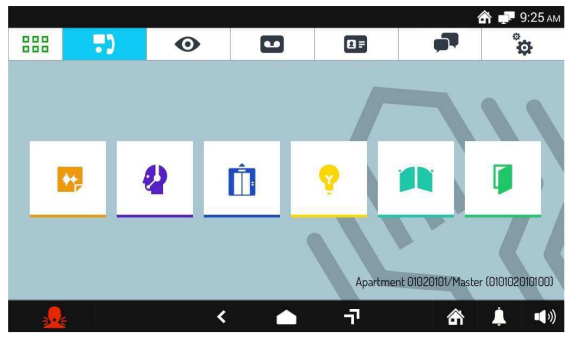
The Video Door Phone page shows the functions that can be used. Select your required Video Door Phone function by tapping the corresponding icon.

