How to add a 1039/501 IPerVoice Door Controller to IPerVoice
Use this article to add a 1039/501 IPerVoice Door Controller to an IPerVoice system.
Watch the following video to learn how to add a 1039/501 IPerVoice Door Controller to an IPerVoice system:
Repeat the process shown above for all the doors to be added to the Door Controller.
Add the doors to the appropriate Access Profile if applicable:
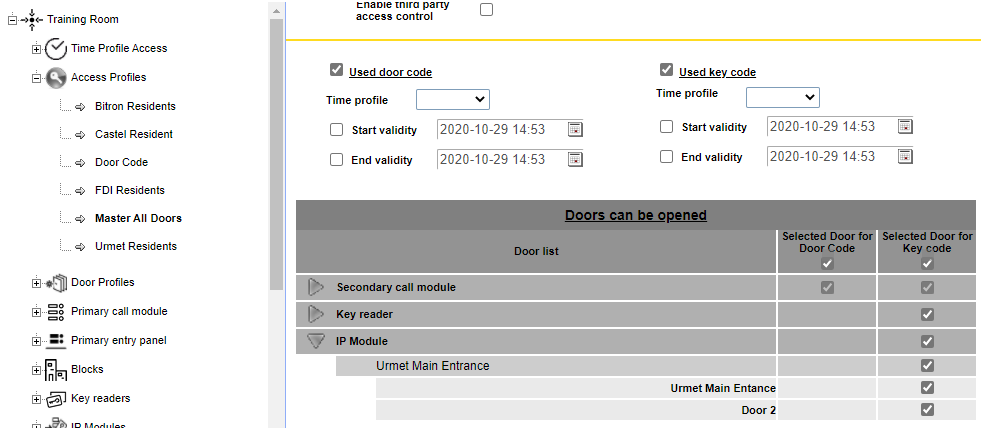
NOTE: Once all the Access Profiles have been amended, Update the system and do a back-up.
