How to add a 1039/69 IPerVoice Video Server to an IPerVoice system
Login to the server front end
Click New Device
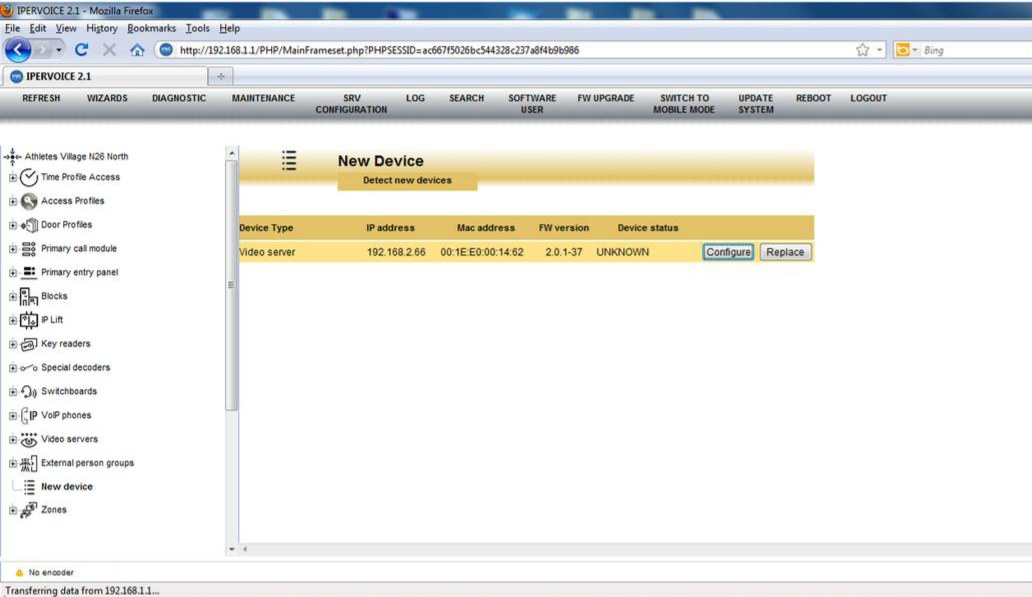
Click configure
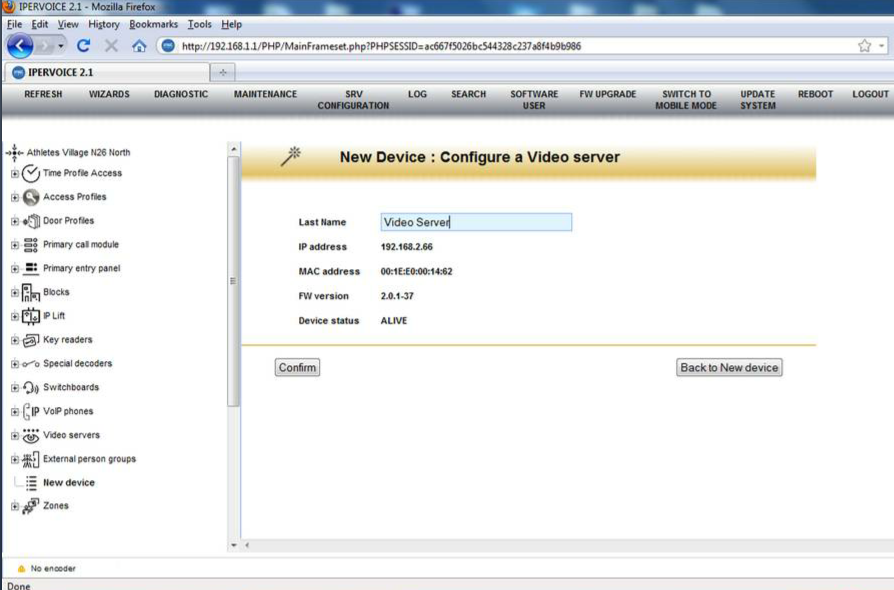
Name the Video Server and click Confirm and then OK.
Click Update System and then OK
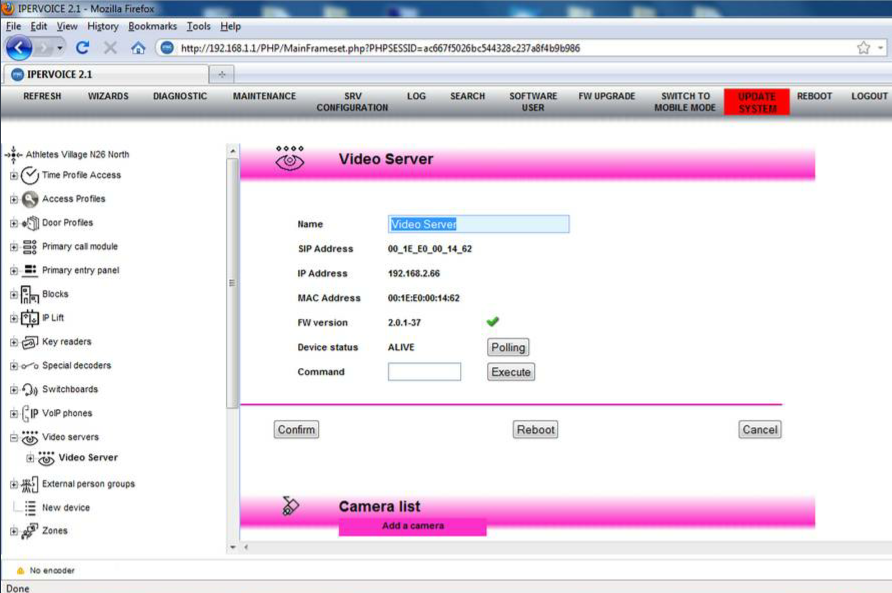
Click Add a Camera
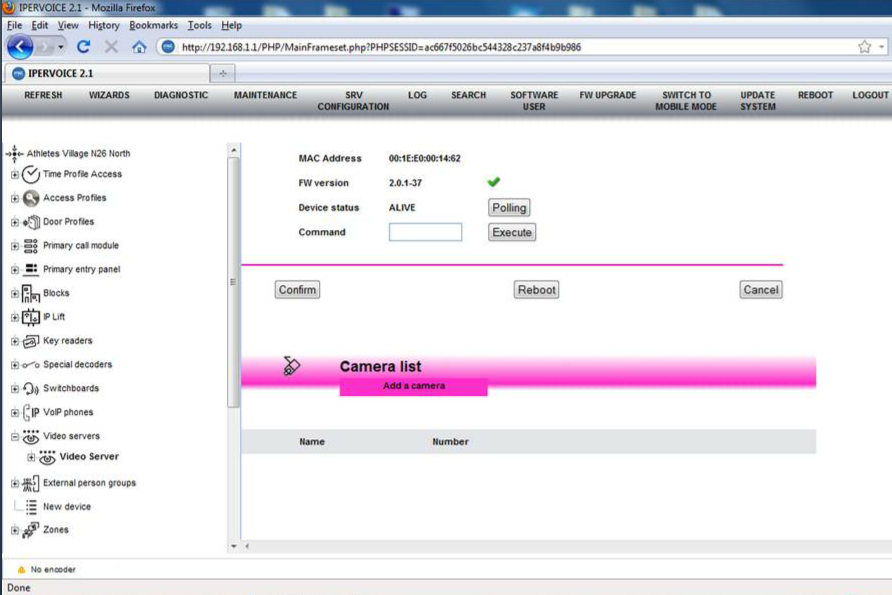
Enter the name of the camera and click Confirm and OK then click Update System and OK
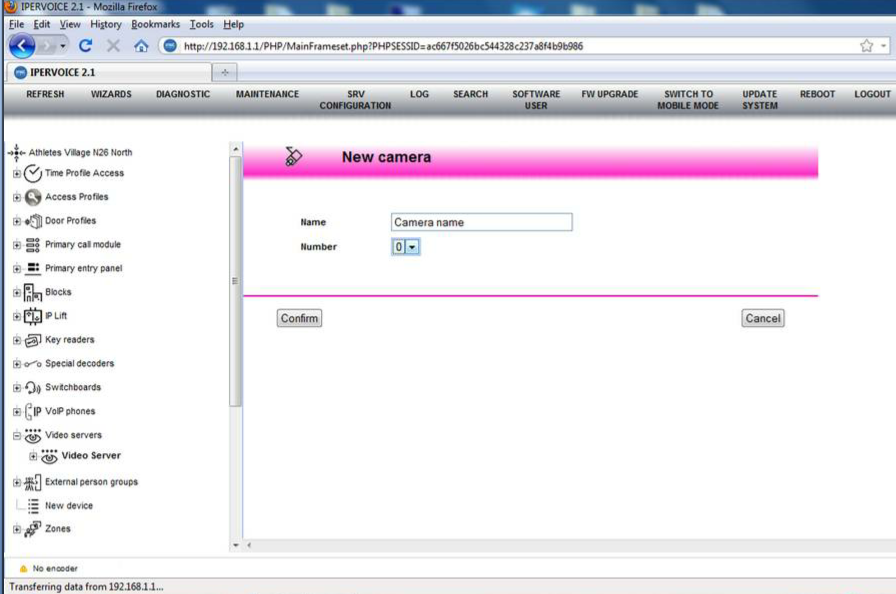
In the left hand side tree view click on Blocks then the name of the block then click on Stair
Click Special Functions
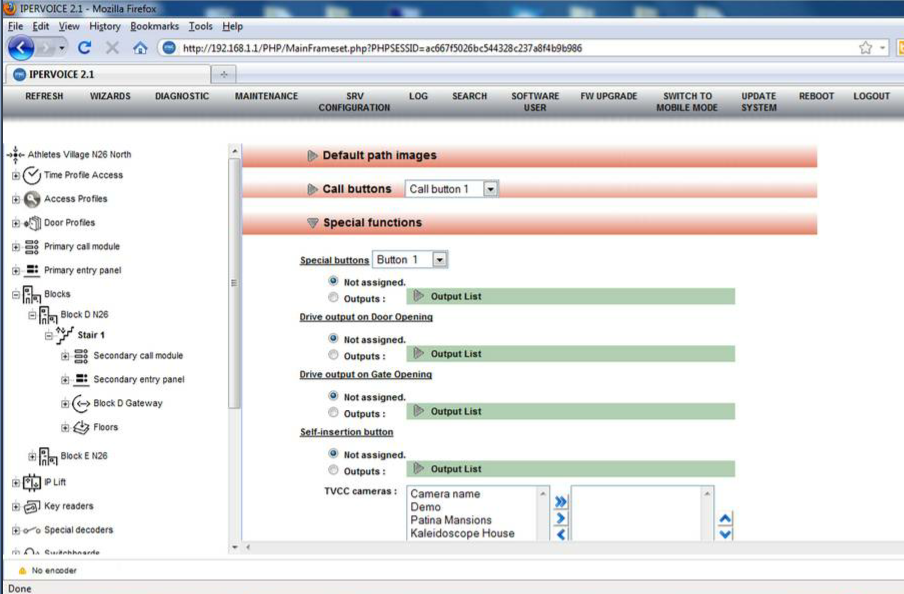
Click the Special Buttons dropdown and choose Button 3
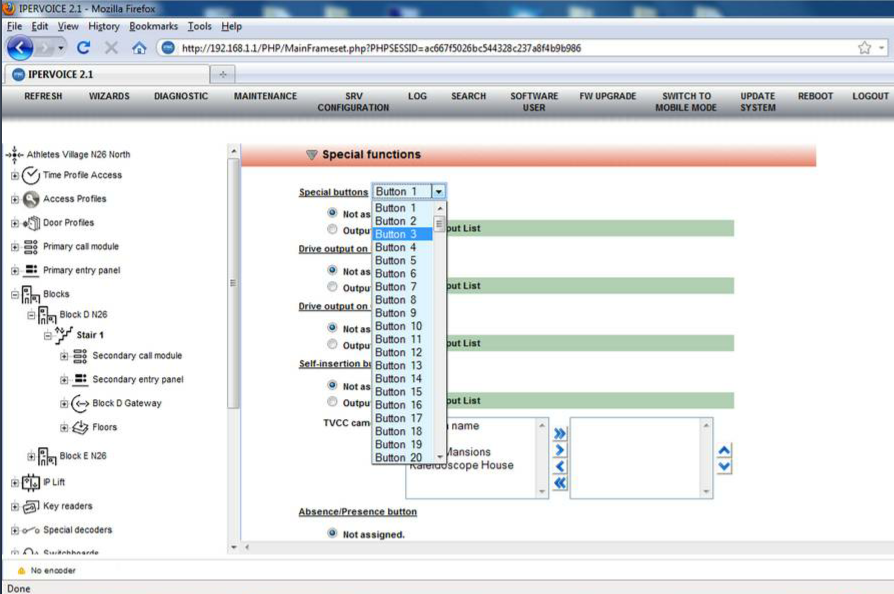
Click the name of the camera and then click the right > button
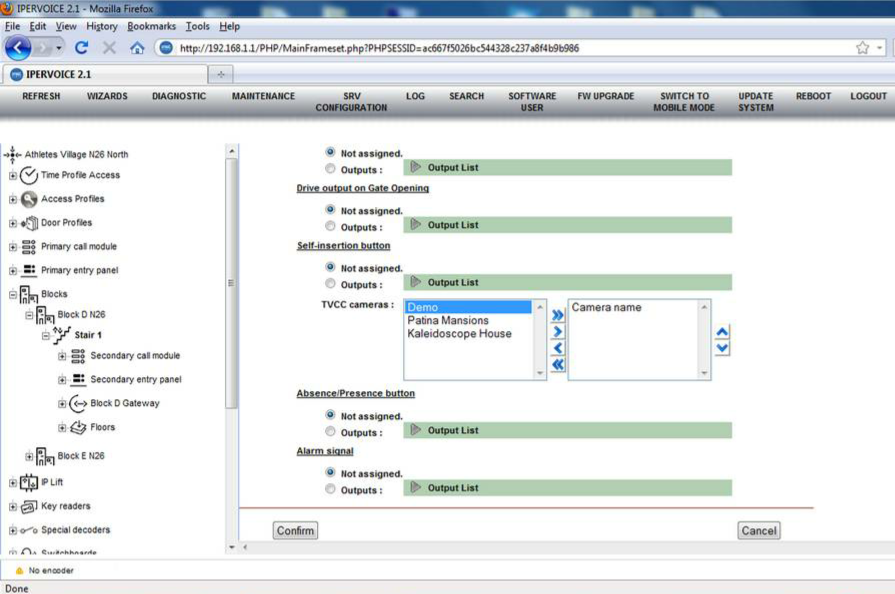
Click Confirm, then OK then Update System
Click Logout

