How to add profiles on the Trades Timer for IperVoice
Trades Timer on IPerVoice
- Login to the IPerVoice Front End
- Select Time Profile Trade
- Click on Add a Profile
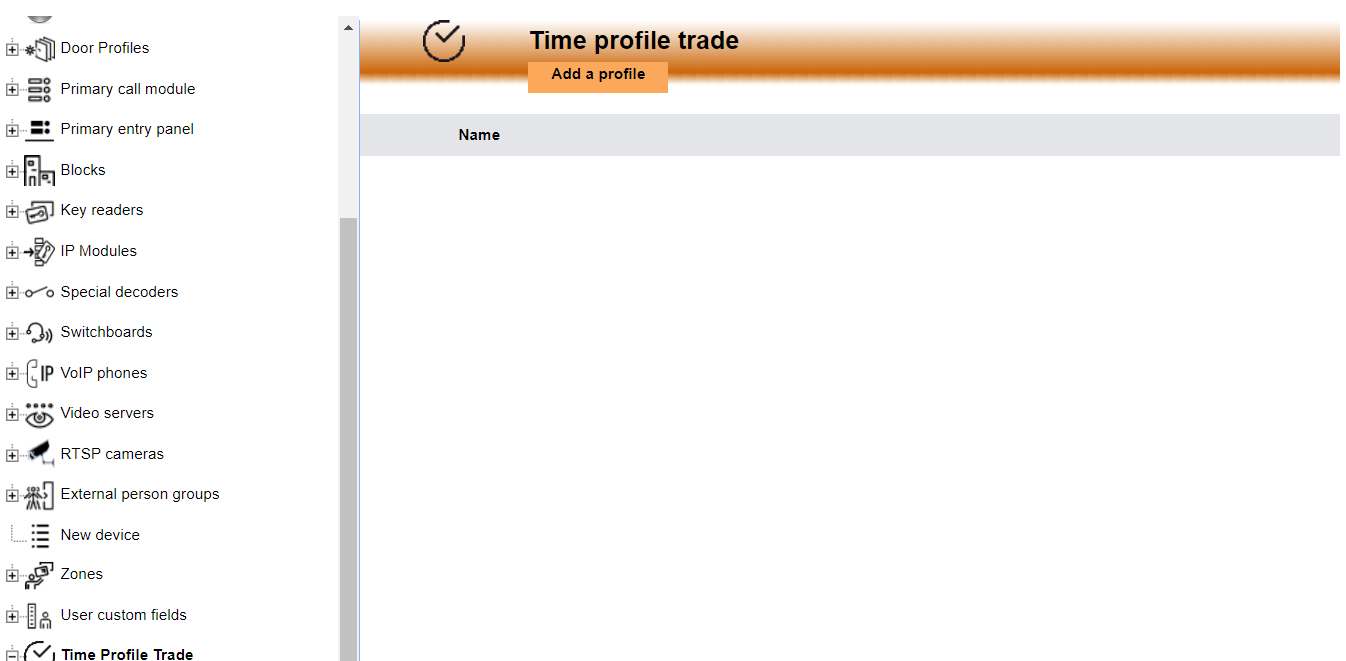
- Title the Profile
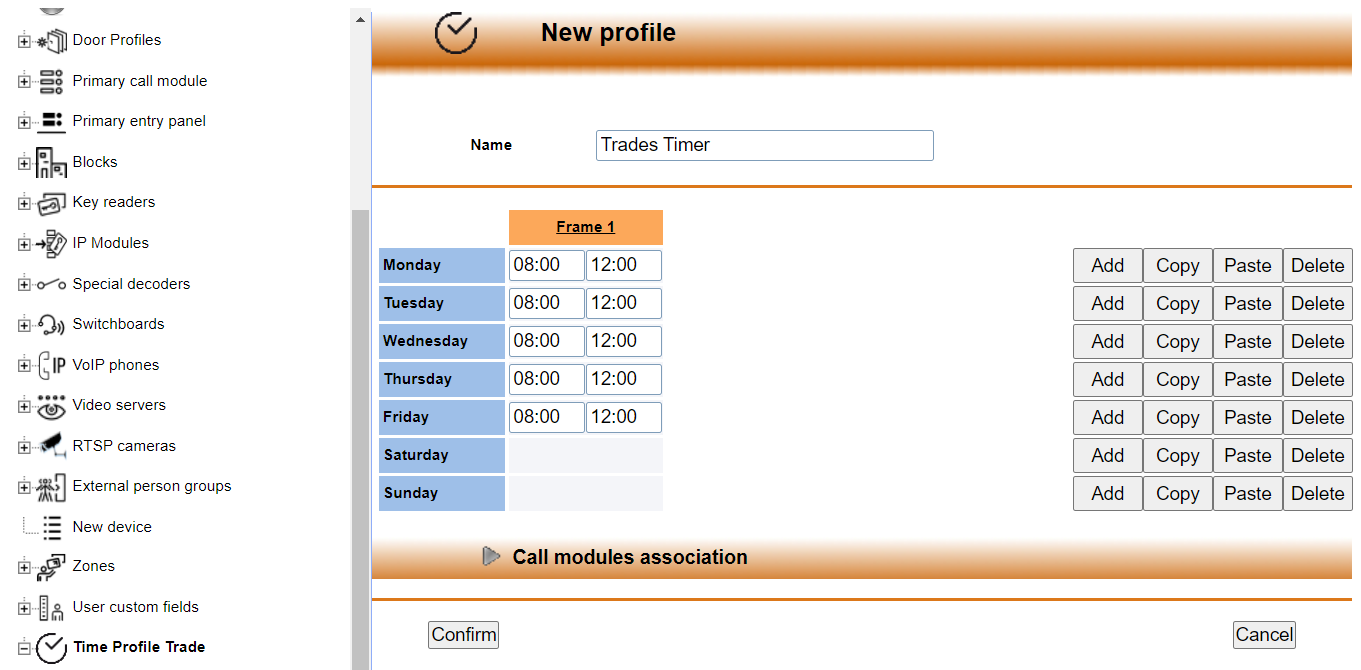
- Click on Add
- Enter the time for the first day
- Click on Copy
- Paste to all the other days the profile is required
- Click on Confirm
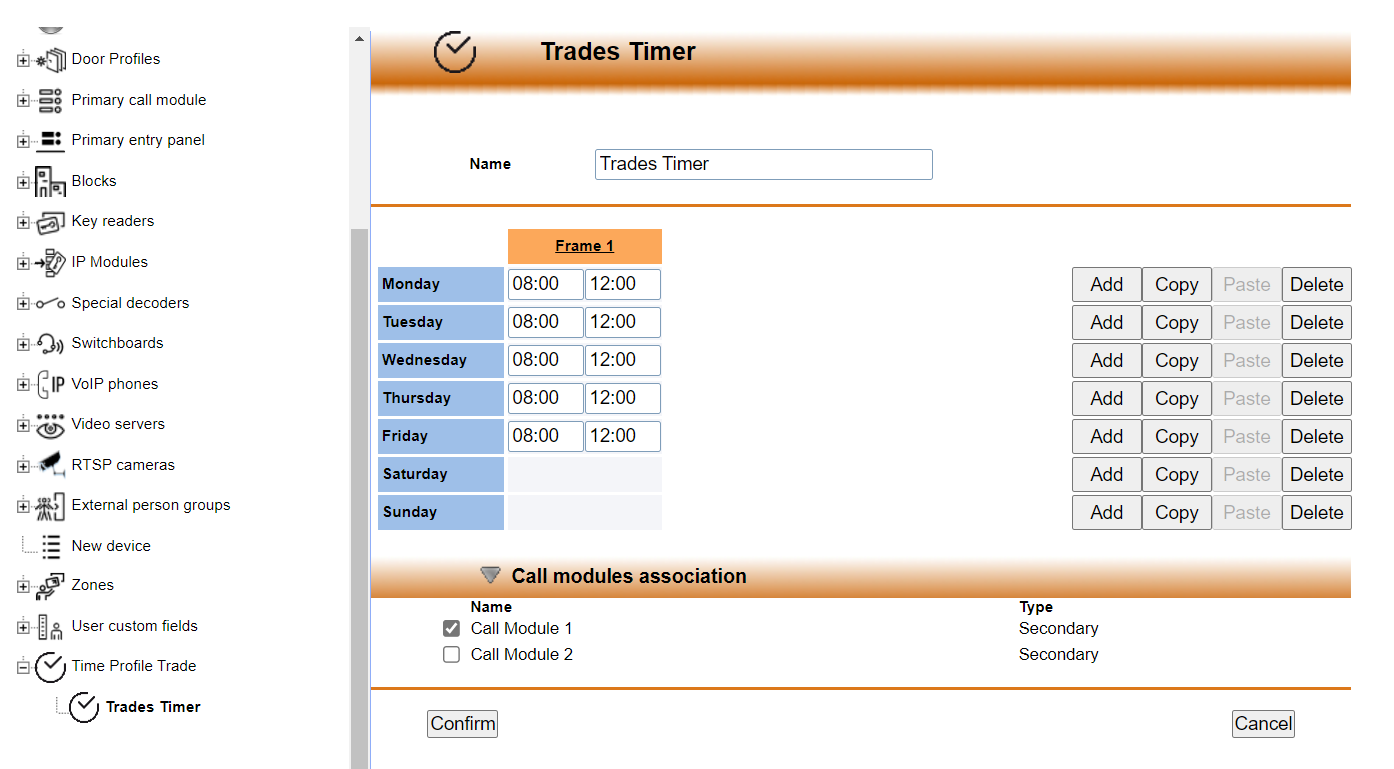
- Expand the Call Module Field
- Select the Call Modules this need to associated with
- Click on Confirm
- Check the Time on the server and correct if required
The Timer should now be set.

