How to change the video door phone tunes on a Max Lite touchscreen monitor
To change video door phone tunes:
- Turn on the screen, if off, by tapping it at any point or by pressing the centre button on the 1717/4x Video Door Phone .
- If your current page is not the video door phone page, tap the icon
 to access the Top Page and then the icon
to access the Top Page and then the icon  for the video door phone.
for the video door phone. - Tap the icon
 at the top right to go to the video door phone general configurations page:
at the top right to go to the video door phone general configurations page:
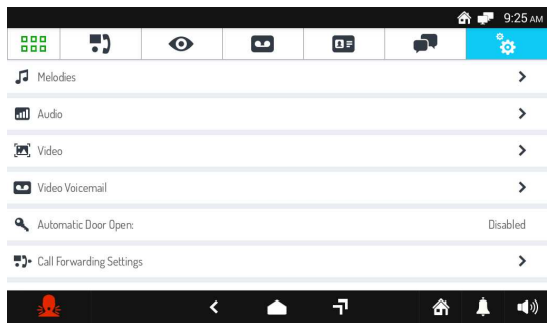
- Tap the writing Melodies (Tunes). A new window opens that lists the various types of call.
- Tap the call type that you wish to change the tune of. A pop-up window opens listing the available tunes.
- Select the new tune or tap the X icon at the top right to close the window without making any changes
