How to check network settings on a Max Lite touchscreen monitor
To check network settings:
- Turn on the screen, if off, by tapping it at any point or by pressing the centre button on the 1717/4x Video Door Phone .
- If your current page is not the video door phone page, tap the icon
 to access the Top Page and then the icon
to access the Top Page and then the icon  for the video door phone.
for the video door phone. - Tap the icon
 at the top right to go to the video door phone general configurations page:
at the top right to go to the video door phone general configurations page:
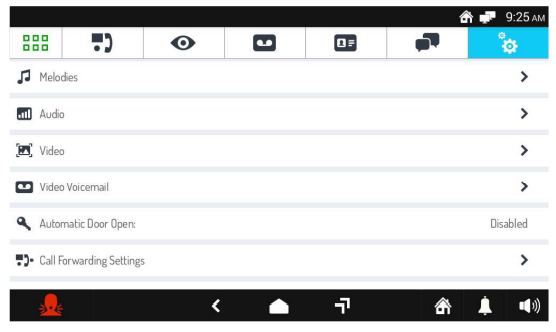
- Scroll through the list and tap the writing Network Settings. A window opens where you can choose whether to check the settings for the IPerCom system or those relating to the Video Door Phone
 WARNING! The parameters can only be read and not edited.
WARNING! The parameters can only be read and not edited.

