How to display the video door phone firmware version on a Max Lite
This article shows you how to display the video door phone firmware version and latest IPerCom configuration version date on a Max Lite touchscreen monitor.
First Steps
Turn on the screen, if off, by tapping it at any point or by pressing the center button on the 1717/4x Video Door Phone.
- Tap the icon
 to access the Top Page.
to access the Top Page. - Tap the icon
 to go to the general configurations page:
to go to the general configurations page:
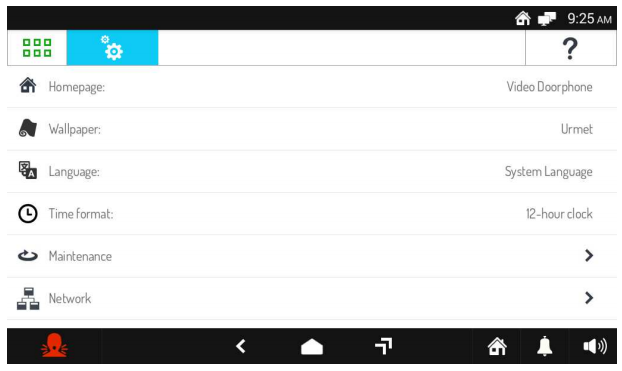
Final Steps:
- Tap the writing Maintenance.
- The last two items show the firmware version and the latest system configuration date.

