How to program a Sinthesi Steel 1158/46 or Sinthesi S2 1105/3 keypad
This article will show you how to program or change the door open code on an Urmet Sinthesi Steel 1158/46 keypad and an Urmet Sinthesi S2 1105/3 keypad.

NOTE: There are NO DEFAULT CODES in the 1158/46 or 1105/3 keypads and Urmet do not have any record of the Engineer’s Password. If you do not know the Engineer’s Password then it will be necessary to gain access to the rear of the keypad.
There are two possibilities when programming the 1105/3 keypad;
- You know the Engineer’s Password (3 to 8 digits). In this case the keypad can be programmed without being removed from its housing.
- You do not know the Engineer’s Password. Before starting, choose an Engineer’s Password with 3 to 8 digits (This can be used later to change the Door Open Code). And choose a Door Open Code.
Programming
Remove the keypad from the housing unit to begin.
Step 1:
With reference to the following diagram, press the Programming switch three times in quick succession. You will hear BEEP BEEP BEEP and the Red LED will come on.
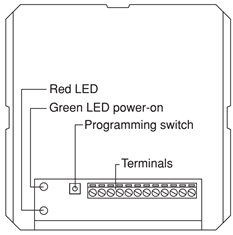
Step 2:
Enter your chosen Engineer’s Password and press 
(BEEP BEEP BEEP and Red LED goes off).
The keypad is now in the normal operating mode and an Engineer’s Password has been stored.
Step 3:
Press

 then enter your chosen Engineer’s Password then press
then enter your chosen Engineer’s Password then press  (BEEP BEEP BEEP). If you hear one long BEEP instead of three short beeps you must repeat the above until you do hear three BEEPS.
(BEEP BEEP BEEP). If you hear one long BEEP instead of three short beeps you must repeat the above until you do hear three BEEPS.
Step 4:
Enter 31 11 XX where XX is the relay time in seconds e.g. for 5 seconds enter 31 11 05, for 10 seconds enter 31 11 10, then press  (BEEP BEEP BEEP).
(BEEP BEEP BEEP).
Step 5:
Enter 01 DOOR OPEN CODE then  1
1  (BEEP BEEP BEEP). The DOOR OPEN CODE can be from 3 to 8 digits.
(BEEP BEEP BEEP). The DOOR OPEN CODE can be from 3 to 8 digits.
Step 6:
Press and hold  until you hear a long BEEP to exit programming.
until you hear a long BEEP to exit programming.
Changing the Door Open Code
Step 1:
Press 

 then enter the Engineer’s Password and press
then enter the Engineer’s Password and press  (BEEP BEEP BEEP).
(BEEP BEEP BEEP).
Step 2:
Press 90 OLD DOOR OPEN CODE then press  .
.
Enter the new Door Open Code and press  again.
again.
Step 3:
Press and hold  until you hear a long BEEP to exit programming.
until you hear a long BEEP to exit programming.
Changing the Door Open Time
Step 1:
Press 

 then enter the Engineer’s Password and press
then enter the Engineer’s Password and press  (BEEP BEEP BEEP).
(BEEP BEEP BEEP).
Step 2:
Enter 31 11 XX where XX is the relay time in seconds e.g. for 5 seconds enter 31 11 05, for 10
seconds enter 31 11 10, then press  (BEEP BEEP BEEP).
(BEEP BEEP BEEP).
Step 3:
Press and hold  until you hear a long BEEP to exit programming.
until you hear a long BEEP to exit programming.
