How to program an KEYPAD-I3OEM (FD-060-164 or FD-060-165)
This article shows you how to program the various functions on a OEM Keypad.

Table of contents:
Program a master code (Engineer’s password)
This will be used to enter the keypad programming mode.
In the following example a master code of 123456 will be programmed in to memory position 00:
- Move the jumper marked EXPL/PROG from the EXPL position to the PROG position.
- Press 00 0 6 123456 # (or B)
- Move the jumper marked EXPL/PROG from the PROG position to the EXPL position

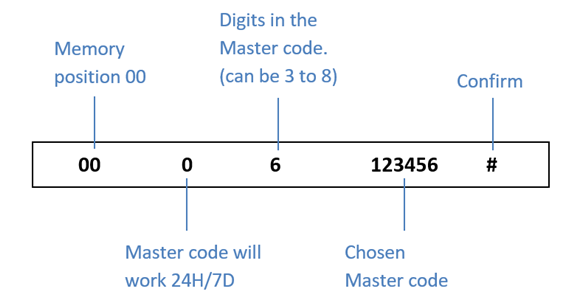
Program a door open code
In the following example a door open code of 2580 will be programmed in to memory position 01:
- Press 123456 01 0 4 2580 # (or B)
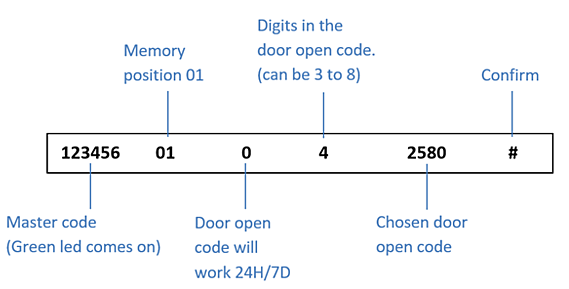
Wait 30 seconds for the green led to go off
Changing the door open time (relay time)
In the following example the door open time (relay time) will be programmed to 8 seconds.
- Press 123456 31 08 # (or B)
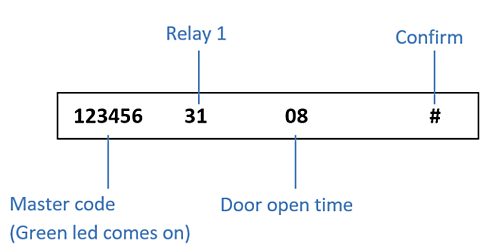
Wait 30 seconds for the green led to go off
Deleting a door open code
In the following example the door open code in memory position 01 will be deleted
- Press 123456 ** (or AA) 01 # (or B)
- Now, wait 30 seconds for the green LED to go off.
Notes:
- Normally the blue LED is on.
- The green LED comes on when the correct master code is entered or when a correct door open code is entered
- The green LED also comes on when any key is pressed
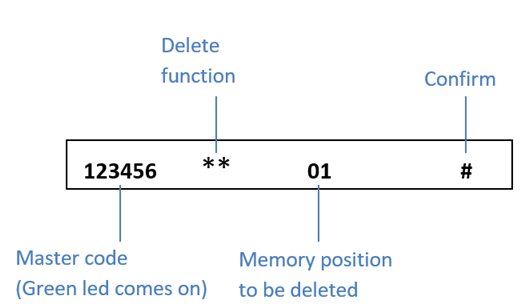
NOTE: There are NO DEFAULT CODES in the KEYPAD-I3OEM and Urmet do not have any record of the Engineer’s Password (Master Code). If you do not know the Engineer’s Password then it will be necessary to gain access to the rear of the keypad.

