How to record an audio message on Max Lite touchscreen monitor
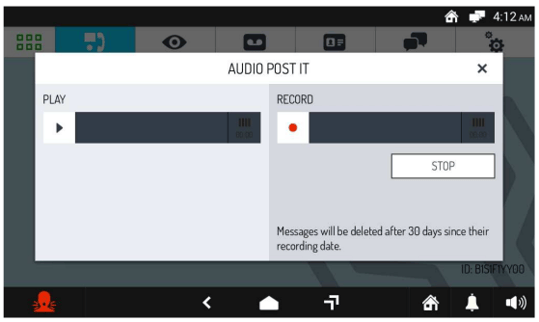
To record a new message open the pop-up window, tap the RECORD icon and start recording. The maximum permitted duration of the message is 10 seconds. The time to the end of recording is shown on a scroll bar.
and start recording. The maximum permitted duration of the message is 10 seconds. The time to the end of recording is shown on a scroll bar.
To stop recording before the end of the available time tap the STOP button. After recording completion, your message will be automatically stored, with the recording date and time, the centre button LED will flash and a message will be displayed on the corresponding icon. The recorded message will be automatically deleted after 30 days.

