How to save/restore configuration on a SD card on a Max Lite touchscreen monitor
In order to save the configuration on SD card or restore a configuration from SD card:
- Turn on the screen, if off, by tapping it at any point or by pressing the centre button on the 1717/41 or /43 Video door phone.
- Tap the icon
 to access the Top Page.
to access the Top Page. - Tap the icon
 to go to the general configurations page:
to go to the general configurations page:
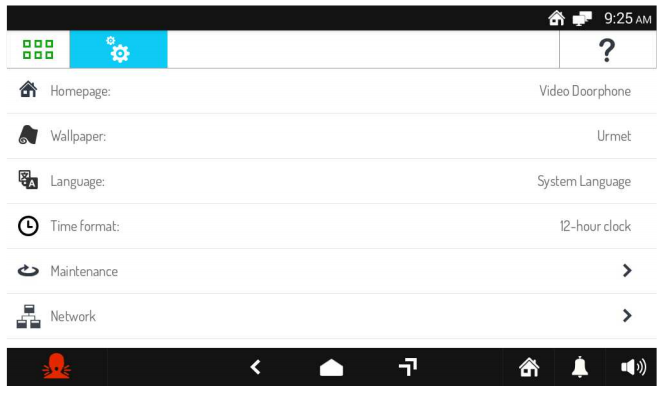
- Tap the writing Maintenance. A window opens listing the possible maintenance operations.
- Tap the writing Backup configuration on SD Card to save the configuration on SD card (be sure that a SD Card is present on Max video door phone);
- Tap the writing Restore configuration from SD Card to load a configuration previously saved on SD card (be sure that a SD Card is present on Max video door phone)

