How to set a relay on a Xellip desk screen for an incoming call
Xellip Desk Station Relay for sounder or strobe control on incoming ring
Login into Xellip Desk Screen https:// (ip address of desk station)
User = admin Password = admin
Click on Complete View
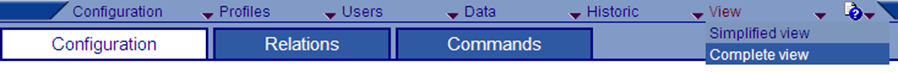
Click on Station Name then on Relations.
This will list the relationships on the Desk Station.
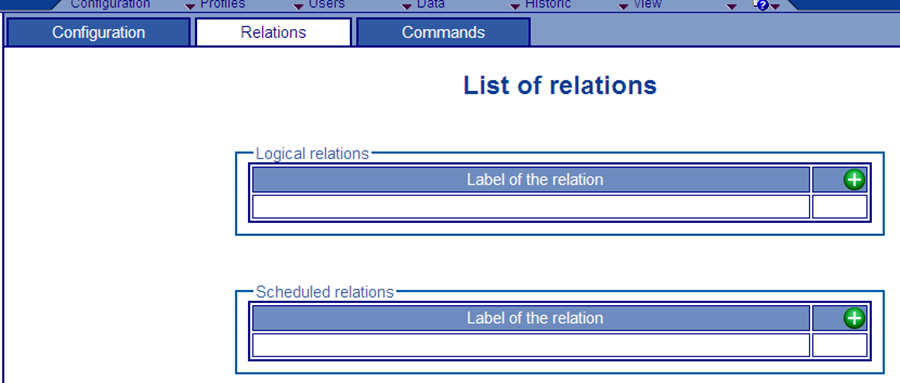
Click the  on Logical Relation
on Logical Relation
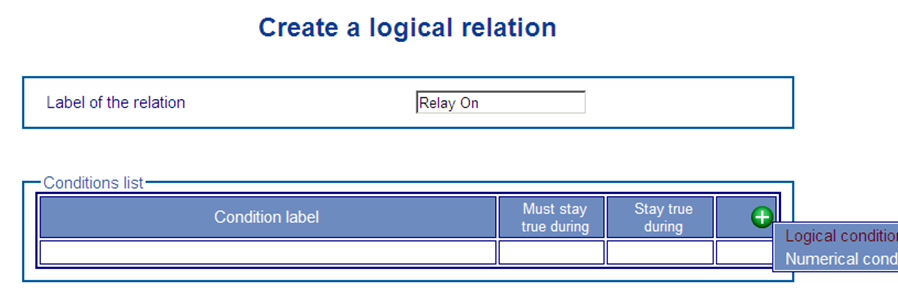
Give the relationship a name ie Relay On
Click the  Conditions List and select Logical condition
Conditions List and select Logical condition
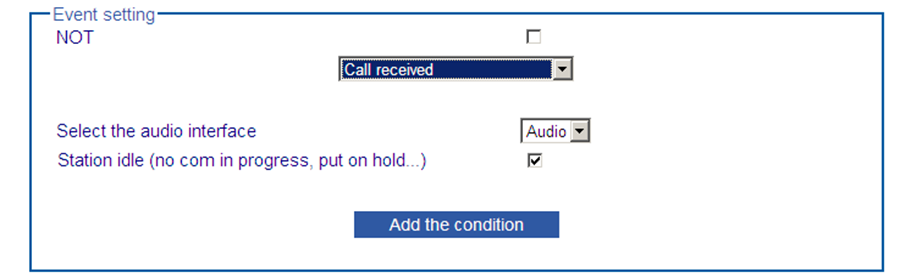
Select Call Received then click Add the Condition
Click on Memorize
Click on  Action List
Action List
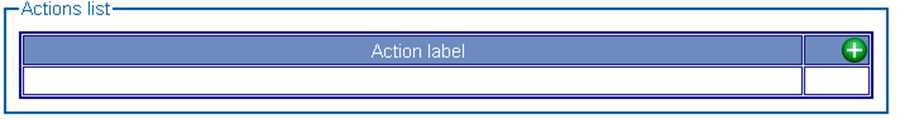
Select action as Force
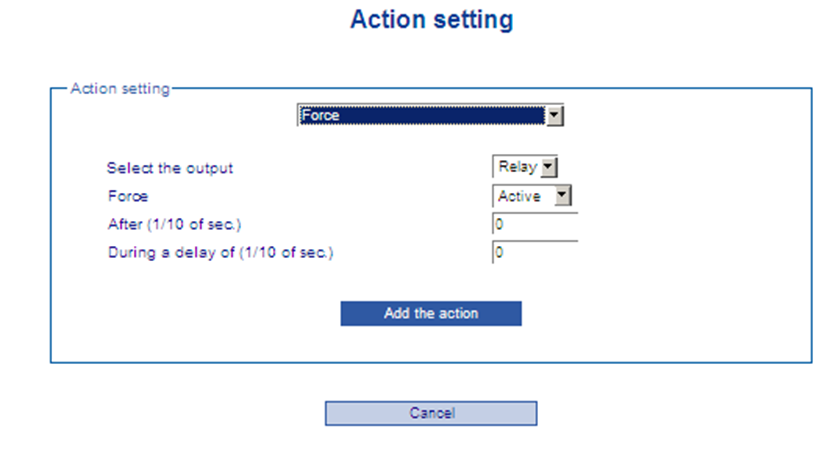
Click on Add the Action
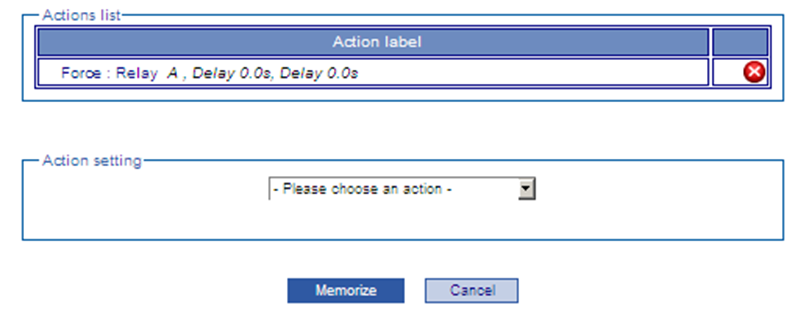
Click on Memorize
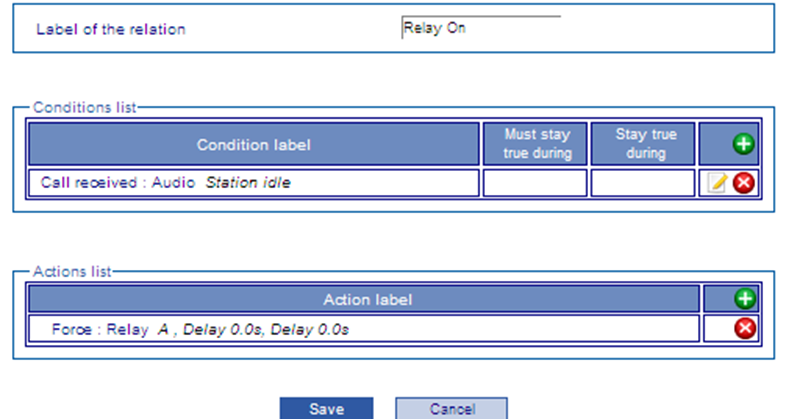
Click on Save
Click on  on Logical Relations to create a relationship to turn relay off
on Logical Relations to create a relationship to turn relay off
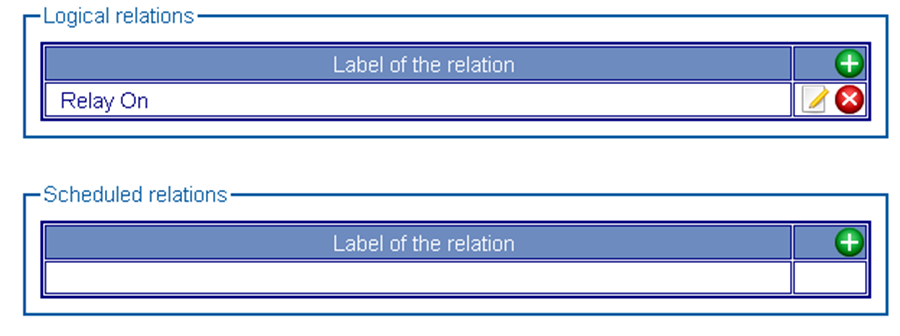
Name the Relationship as Relay Off
Click on  and select logical condition
and select logical condition
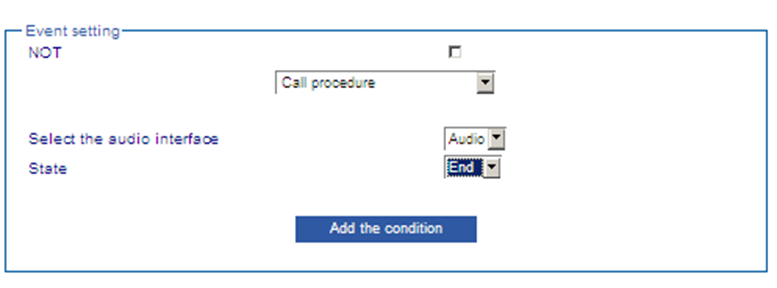
Select Call Procedure and change state to End
Click on Add the condition
Click on Memorize
Click  on Action List
on Action List
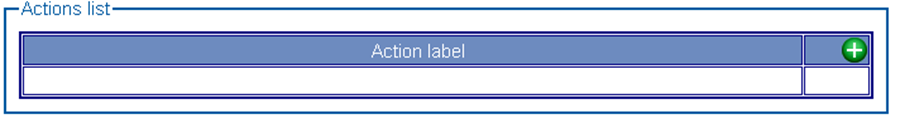
Select Stop to Force
Click on Add the action
Click on Memorize
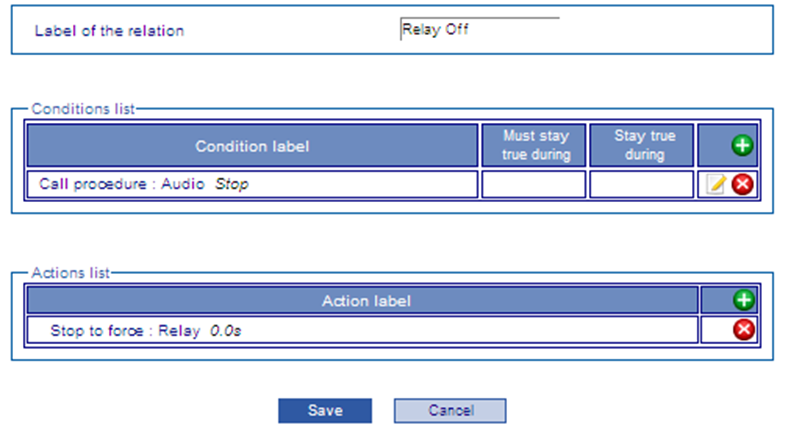
Click on Save
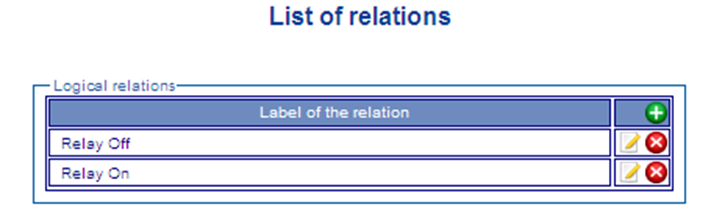
There should be two relationships one for relay on and one for relay off. This will turn the Relay on when the unit starts to ring then Relay off when call answered.
Please use our FTP Site for Firmware and documentation on all our products
Username = UDPC05\FTP1
Password = #V2RK$Z@q\
Please use Internet Explorer as many browsers are blocking access to FTP sites
Navigate to Castel Folder for all the latest documents and firmware
