How to Tell if a Door is Within Range When Using the K-App
Use this article to tell if your Smartphone is within range of a door when using the K-App.
Key:
Outlined below is what each colour indicates on the 'Unlock' button next to each door.
- Blue = Within Range
- Grey = Out-of-range
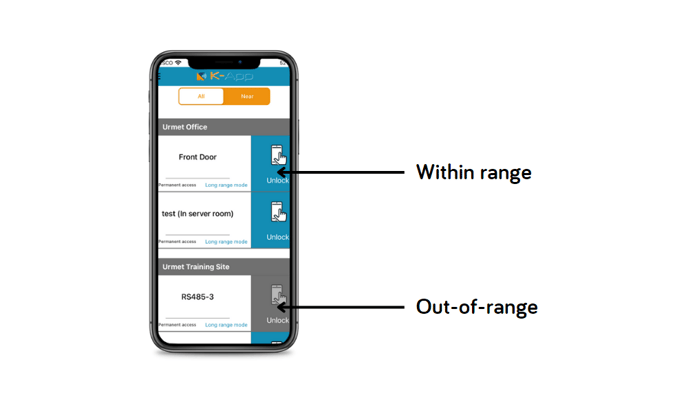
Remember, to enter a door in long-range mode using the Urmet K-App on your Smartphone, you must make sure that you are within 15m of the door.
Note: To enter a door in proximity mode using the Urmet K-App on your Smartphone, simply approach the door and make sure that the phone is within 20cm of the reader.
