How to Upgrade the IP interface for a 1039/501 Door Controller
This article shows you how to upgrade the interface for a 1039/501 IPerVoice Door Controller.
To ensure that the 1039/501 Door Controller functions correctly, the IP interface needs to be at the latest firmware. Please follow this guide to upgrade the interface firmware.
Step 1:
Start by using the links below to download both the PIO firmware and the IP Search tool:
Step 2:
Now connect your PC or laptop to the IPerVoice network (making sure you are in the correct IP range) and run the IP Search tool:

All FDI products on the network will be located:
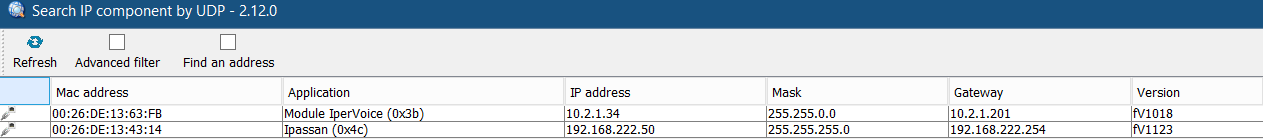
Step 3:
Select the Module IperVoice that you want to upgrade.
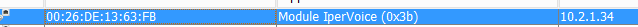
This will now open an extra option at the lower part of the screen. Click on Load Firmware.
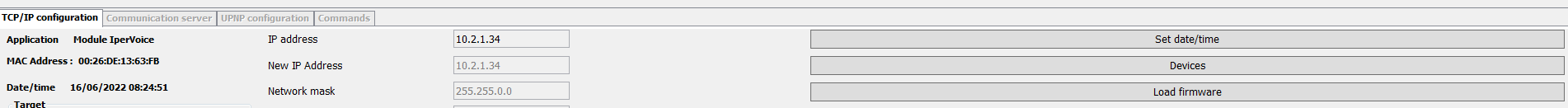
Step 4:
Next, browse to where you have saved the latest firmware. Click Load.
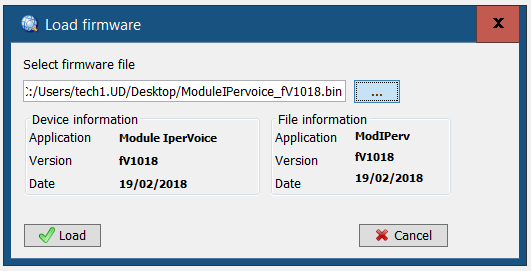
Step 5:
Now enter the following credentials and click Connect.
login = admin
Password = admin
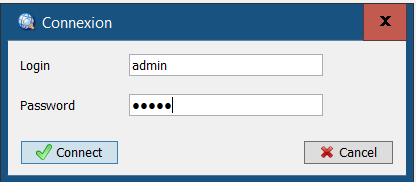
Step 6:
The process will now run and when complete you will see this Pop-up:
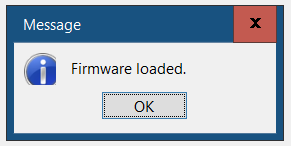
Click OK. The unit will now reboot and the device will be at the latest firmware.
Please note: It is recommended that all IP Interfaces are at the same firmware.
