How to view voicemail calls on a Max Lite touchscreen monitor
How to view calls stored as voicemail:
- Access the main page of the Video Door Phone application
- Tap the icon
 . If there are new voicemail calls the corresponding number is circled in red.
. If there are new voicemail calls the corresponding number is circled in red.
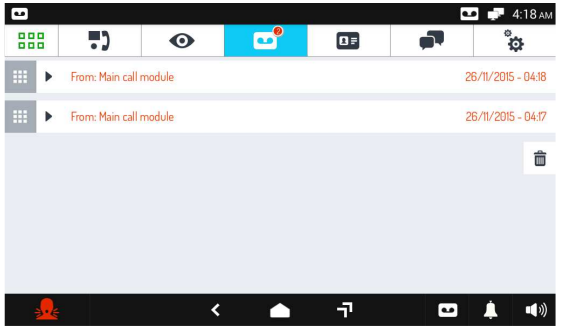
- A list of voicemail calls opens; each call is identified by the name of the outdoor calling station and by the call date and time.
- Select the call that you wish to view details. A pop-up window opens. Tap the button
 to listen to the recorded message, tap the button
to listen to the recorded message, tap the button  to close the window.
to close the window.

