LTE Internet does not stay connected 1083/83 - 1083/783
This article shows you how to stay connected to the internet if you're using a 1083.
Please be aware that Urmet cannot tell you what your password is to gain access to the router once it has been changed from the default:
Default IP address: 192.168.0.1/24
Default password: admin
To make sure that the router turns on the LTE (Internet connection) after a reboot/power cycle, you need to follow the 9-step procedure below:
Step 1
Turn OFF the LTE
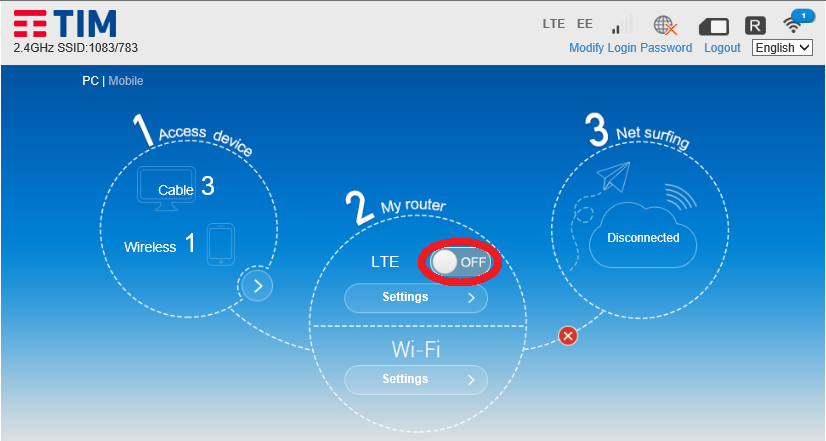
Step 2
Then click ‘Settings’
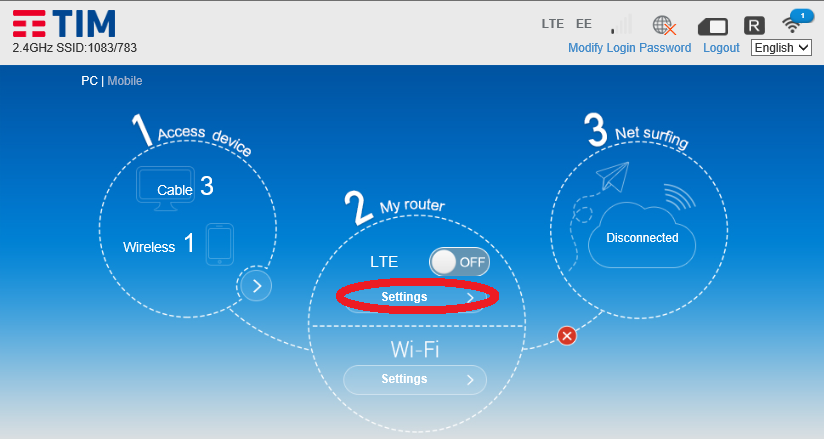
Step 3
Click ‘Connection Mode’
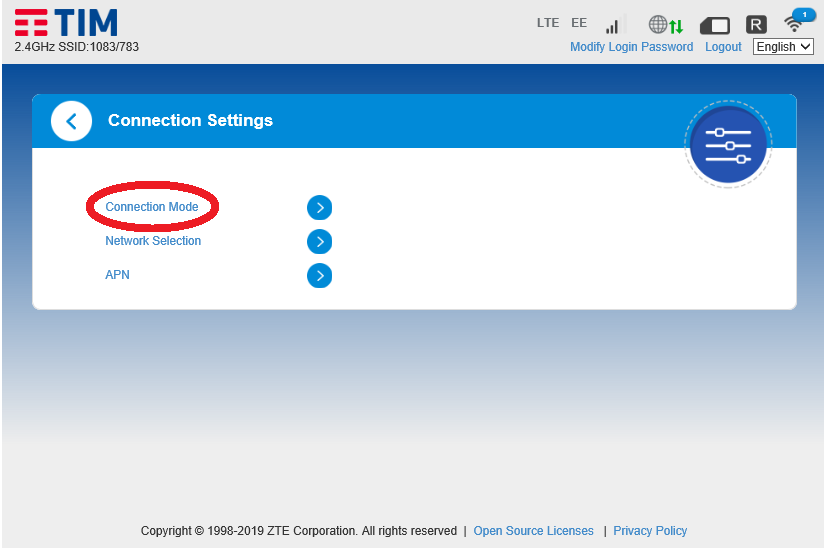
Step 4
Select ‘Automatic’ & there is a tick box that you will need to select as per below
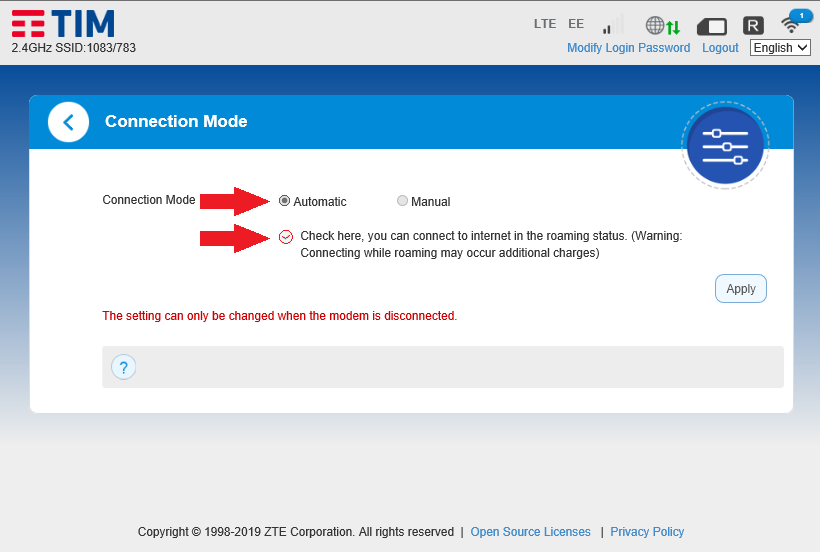
Step 5
Click ‘Apply’ - The following screen will appear
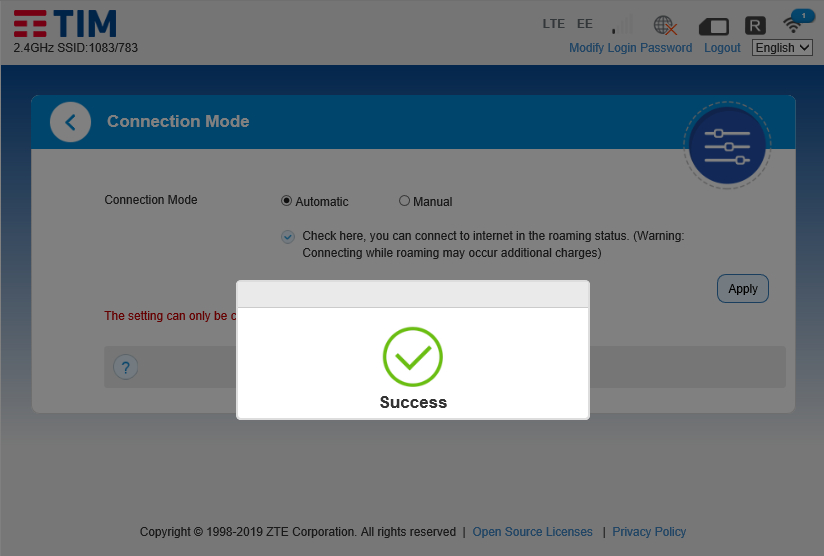
Step 6
Navigate back to the router home page and turn on LTE

Step 7
A pop up will appear to warn you regarding roaming charges, Click ‘Yes’
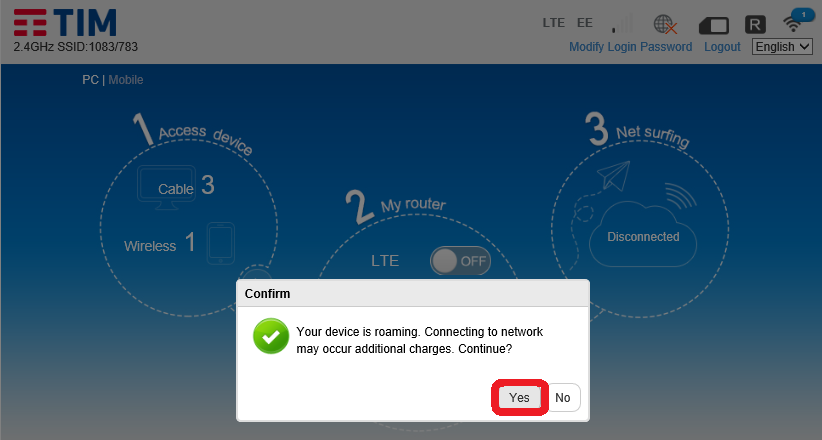
Step 8
The following screen will appear while the router is connecting to the LTE network
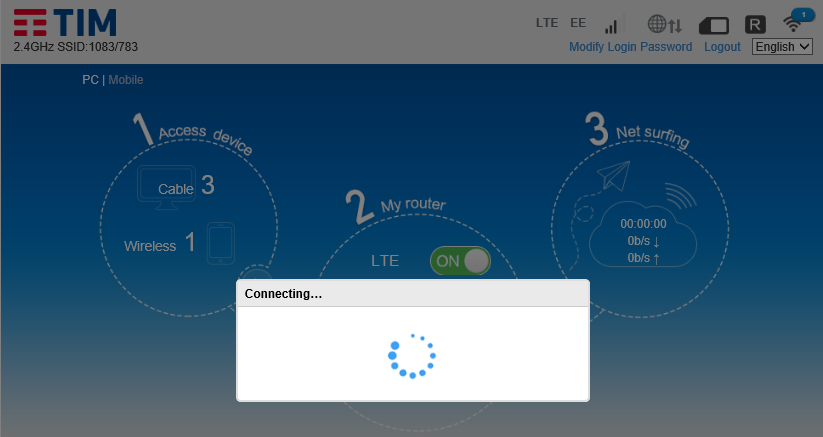
Step 9
You have now finished this configuration
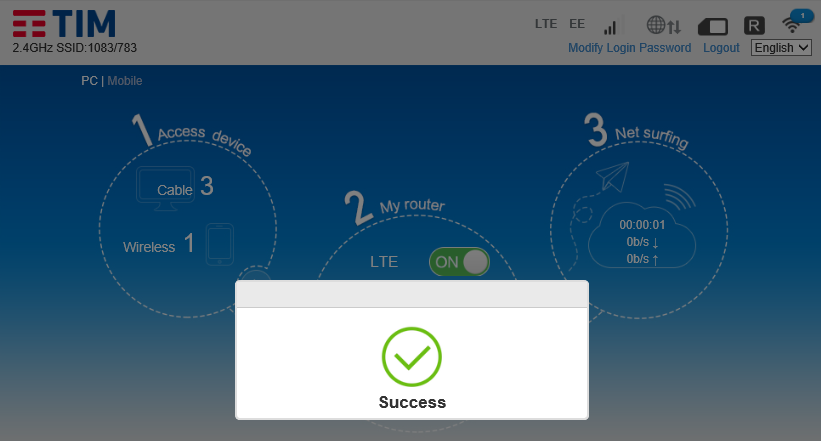
Navigate through advanced settings and take a backup of the router.

