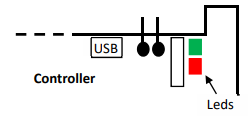The different LED colours mean on the Transit+ controller
Different LEDs on the controller provide a status of the communication, PSU, etc
• Status of the door relay (green)
• Status of the reader (red)
• Status of the controller (red/green) see more below
Overview:
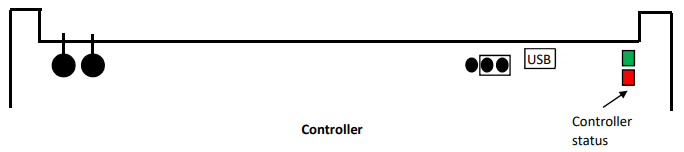
Detail:
Tables can't be imported directly. Please insert an image of your table which can be found here.
Door statusFor each door, the green LED is ON when the relay is activated. The red LED of a 2-Smart controller flashes once every 3 seconds when the reader communication is ok and flashes 3 times per sec in case of faulty communication (reader not connected)
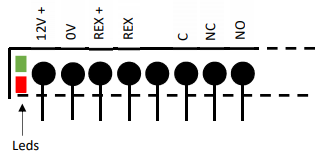 Controller Status
Controller Status Two LEDs show the right voltage of the processing unit (green led) and the right performance of the operating mode. The green LED must be on. If it is off, check the PSU.The red LED flashes once per second, if it is off or always on, restart the controller. If, after a re boot, the led is always on or off, the controller has to be replaced.