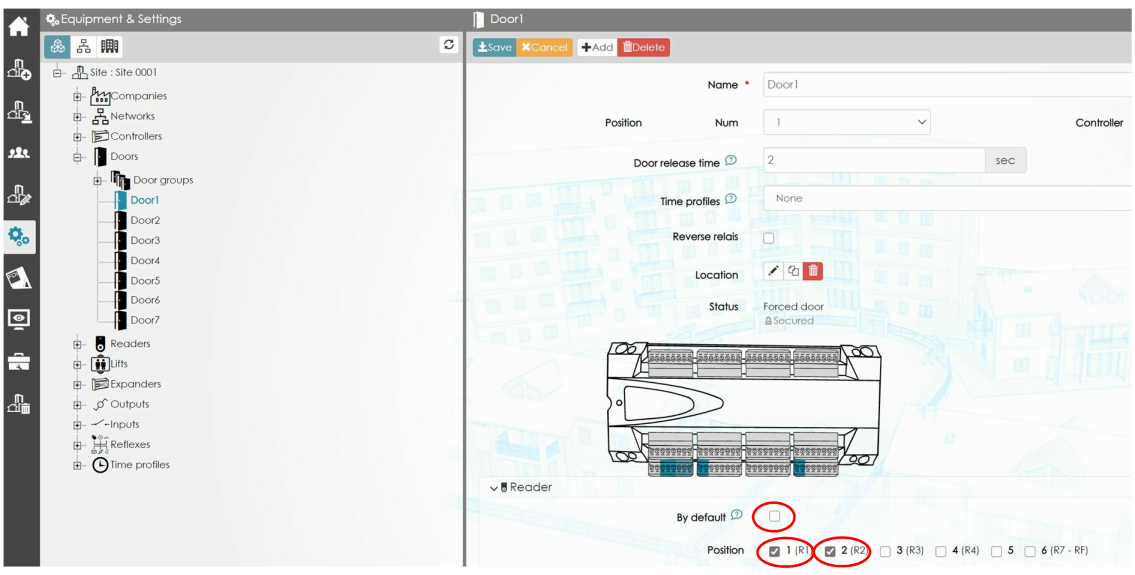Controlling one door with two readers in IPassan
In IPassan it is possible to have more than one reader associated to one door.
This can be used in read in - read out applications or anti-pass back zones for example.
In the left tree menu click the door in question, then untick By default.
Next click the readers that will be associated to that door.
In the example below, Reader 1 and Reader 2 have both been associated to Door 1 -