How do I factory reset an iPassan controller 1104/921
1. Firstly power down the iPassan controller by removing the power connections or turning the power supply off
2. Move the Maintenance jumper to the Maintenance position. From here: -
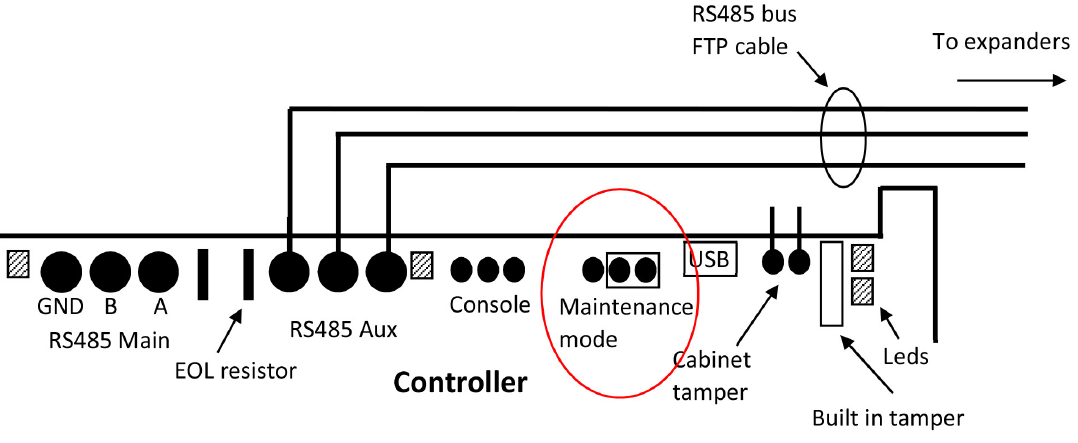
To here: -
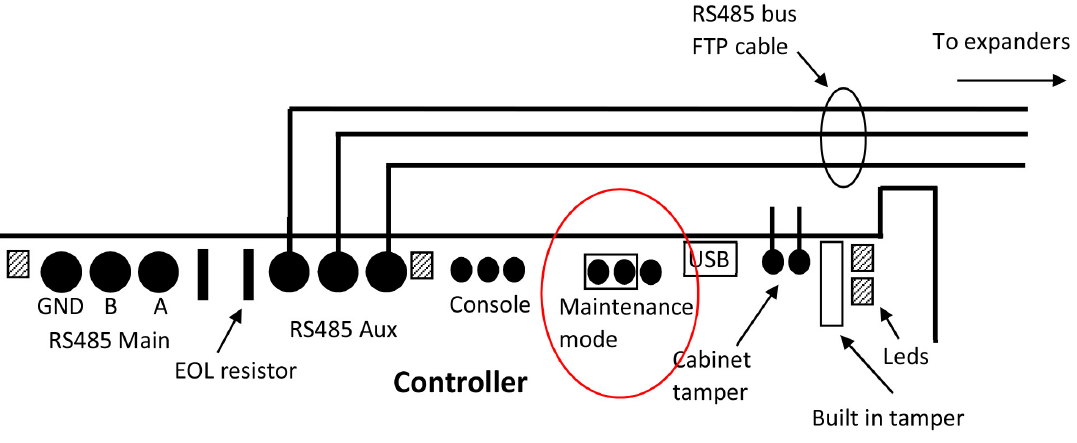
3. Turn the iPassan controller back on. As soon as you see the 'Controller status' LED illuminate, remove the jumper, then replace the jumper in Maintenance mode again. Then remove and replace in the normal operating position
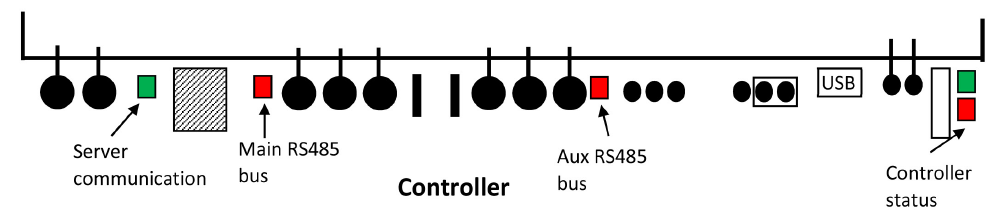
The 'Controller status' LED will flash quickly (2 times per second) to indicate the deletion of all data.
Your controller is now at factory default settings.
