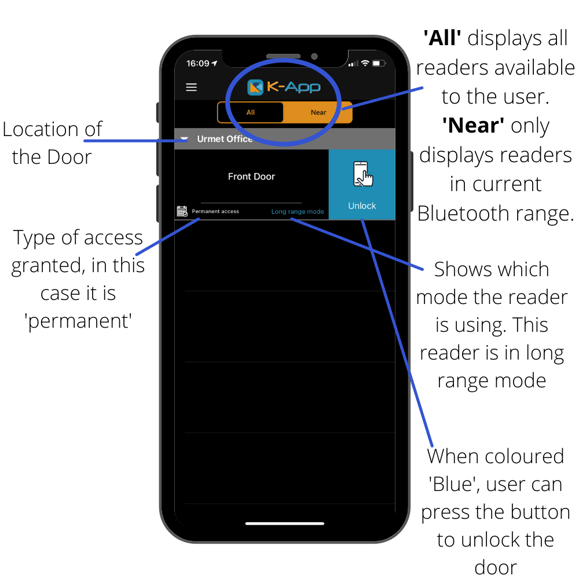How the resident/visitor can use Bluetooth Credentials
This article explains how the resident/visitor can use Bluetooth Credentials.
For a resident/visitor to use Bluetooth credentials, they must have first been set up as a Bluetooth-enabled user on IPassan Manager.
Upon setting the user up on IPassan Manager, they will get an email inviting them to download the Urmet/FDI K App from their App store (available on both Android and iOS).
NOTE: An email will only be sent to the resident if the resident's email was included when setting up their Bluetooth credential on IPassan Manager.
A link will be provided in the email to guide them to the correct App.
Step 2
Once the K App has been installed, the resident/visitor will be prompted to add their phone number into the App, at which time a verification code will be sent to the number to confirm the resident/visitor's identity.
Step 3
Now, enter the verification code into the K App. Once the verification code has been accepted, the K App will load with all of the resident or visitor's access permissions.
The setup process is now complete, and the user can now use Bluetooth Credentials in the building!
The users' K App will look similar to below: