How to activate Bluetooth Access in IPassan Manager
This article tells you how to activate Bluetooth access in IPassan Manager.
Before activating Bluetooth Access in IPassan Manager, please make sure you have created a new account for the site in the FDI Portal and assigned some credits to this.
Step 1
When first creating a new site on IPassan Manager, in the 'Equipment & Settings' menu, select 'site' and then in the features menu, tick the option 'BLE Access':
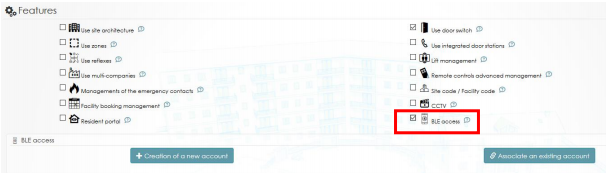
Step 2
Once you have clicked this, click the button which says 'Associate Existing Account'. Enter the username and password for the site that you have previously created on the FDI Portal.
NOTE: This is not your general account login, but the specific login for the site.
Step 3
Once you have entered this, click 'Ok'.
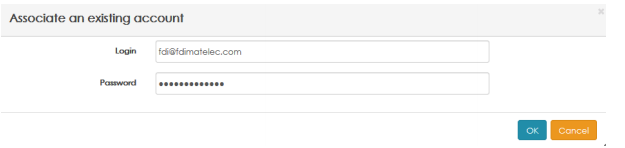
Your available credit quantity is now displayed in IPassan Manager (e.g., 774).
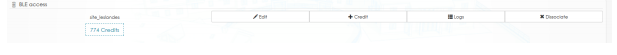
These credits can now be assigned to different users!

