How to change the Video Door Phone language on a Max Lite touchscreen monitor
To change the Video Door Phone language:
- Turn on the screen, if off, by tapping it at any point or by pressing the centre button on the 1717/4x Video Door Phone .
- Tap the icon
 to access the Top Page.
to access the Top Page. - Tap the icon
 to go to the general configurations page:
to go to the general configurations page:
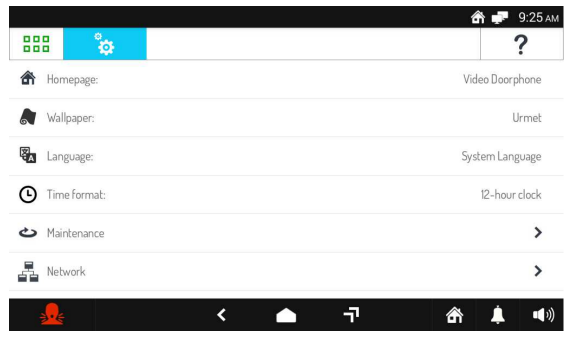
- Tap the writing Language (the active language is shown on the right). A pop-up window opens where you can choose a new Video Door Phone language. Select the new language or tap the X icon at the top right to close the window without making any changes.

