How to connect the monitors by 'Daisy Chain' in a 2Voice system
This article shows you how to connect monitors by 'Daisy Chain' in a 2Voice system.
Contents:
1. Video Systems
The maximum number of monitors that can be connected in a daisy chain is 32:
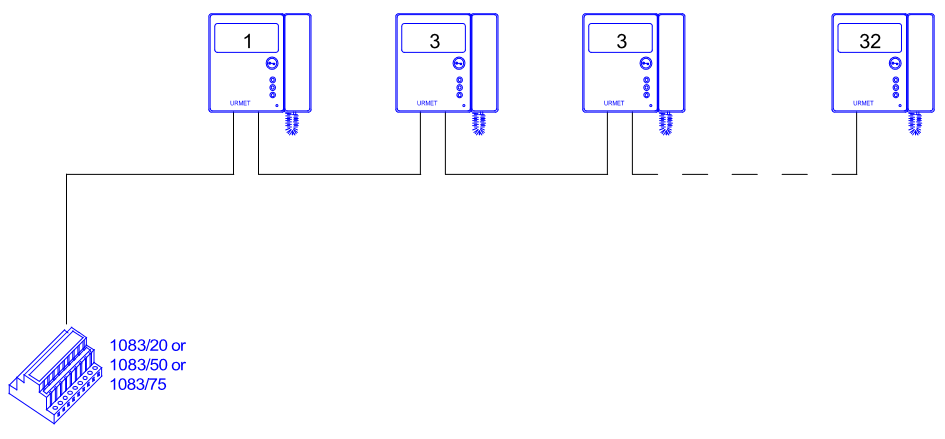
Inside each monitor, except the last in the chain, it is necessary to fit 1 x 1750/50 'In/Out' connector:
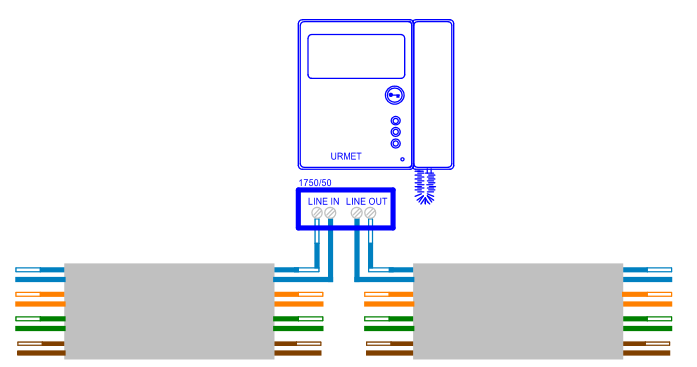
NOTE: Only one pair from a Cat5 cable is used throughout the diagram above. Do not 'double up' on any connections, and do not use any spare pairs or cores for anything else. The 'LINE' connections are not polarised and can be connected either way round.
2. Audio Systems
The diagram shown below is not a daisy chain as there is no true in/out connection. This type of cabling is not suitable for 2Voice video systems but can be used for 2Voice audio only systems:
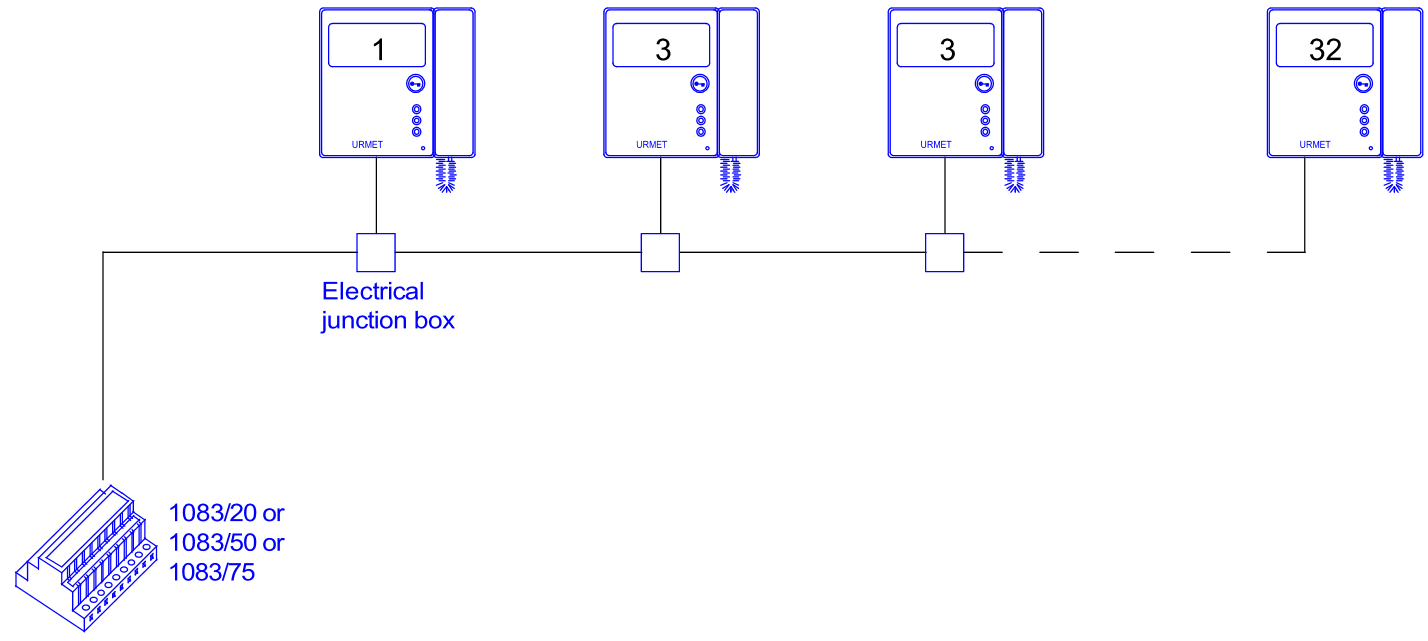
3. Notes
Here's a few final things you should remmber when connecting a 2Voice system:
- Instead of using 1083/55 Distributors, it is possible to 'daisy chain' monitors in a 2Voice system.
- This type of connection can be beneficial where 2Voice is being used to replace an existing system, and changing the installed cable is not possible.
- A daisy chain configuration can also be used inside one apartment for example, where a number monitors will be called together.
