How to create a new account in the FDI portal
NOTE: You must complete this stage before activating Bluetooth Access in IPassan Manager.
To create a new account for a site, you must do the following:
1. Login to your FDI Portal - if you do not remember your login please email customerservice@urmet.co.uk and the Urmet Team will assist you further.
2. Navigate to the 'Account' dropdown in the top bar
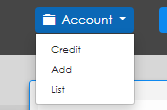
3. Select 'Add Account'
4. Input all of the details for the new site (a primary admin will be needed, the client should choose this)
NOTE: the password you choose for the customer will have to be changed on first login
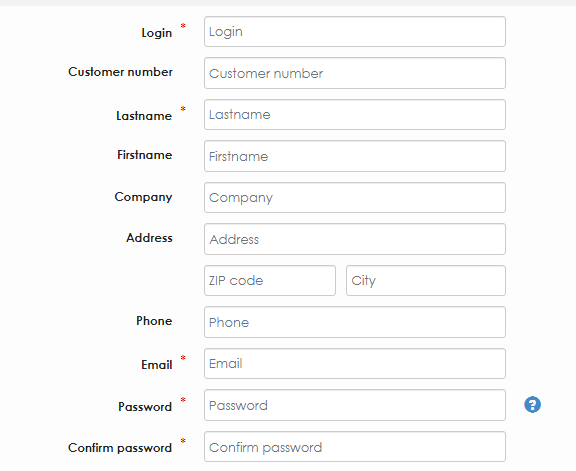
5. Once these fields have been filled in, there is now the option to assign FDI Coins, also know as 'credits' to the site. Your balance will be stated, and the amount of credits to be credited needs to be inputted.
Refer back to the client for this, the amount of credits needed for the client depends on how many Bluetooth credentials they require.
For a guide to the credit - Bluetooth credential 'exchange rate', please click here -
6. You can also set up a credit alert threshold, this will send an email to the primary admin of the site to let them know their credits are running low once they have fallen below the set figure.
You can also set up a credit alert threshold, this will send an email to the primary admin of the site to let them know their credits are running low once they have fallen below the set figure.7. Click save
8. The customer will now have to valid their account, an email will be automatically sent to the primary admins' email informing them of this.
Once this process has been completed, you can now associate the site's Bluetooth Account to their IPassan Manager account.

