How to display the networks connection (Ipercom) on a Max Lite touchscreen monitor
To configure networks and connections:
- Turn on the screen. if off, by tapping it any point or by pressing the centre button on the 1717/4x VIdeo Door Phone.
- Tap the icon
 to access the Top Page
to access the Top Page - Tap the icon
 to go to the general configurations page:
to go to the general configurations page:
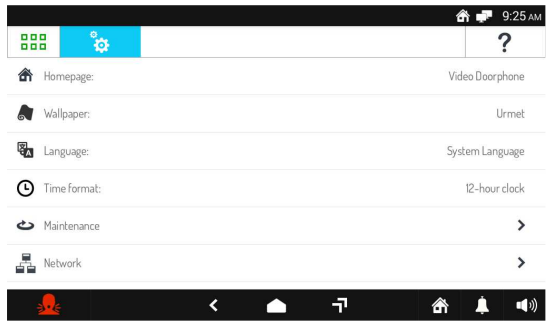
- Touch the word Network to open a new window containing a list of the available networks. The settings of the network identified as "DOORPHONE POE PORT" cannot be modified.

