How to identify a replacement part for an audio handset
Use this article to identify the replacement part for your existing audio handset.
Contents:
Step 1:
Find the small gap usually found at the bottom of the handset, insert a flat head screw driver into the gap and gently twist.
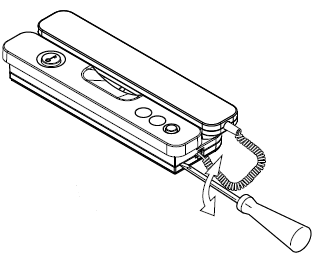
Step 2:
Gently remove the front cover.
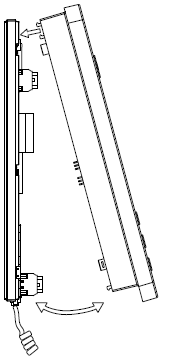
Step 3:
Identify your replacement audio handset using the terminal connections below.
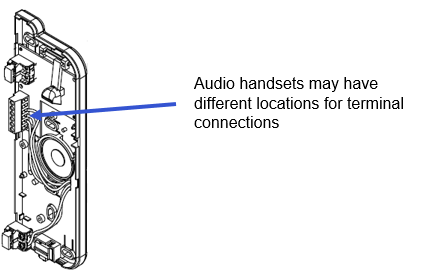
If your audio handset has the following terminal numbers/letters
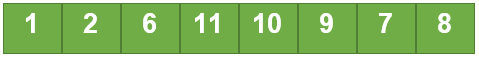
The replacement handset is Part number 1130/11
If your audio handset has the following terminal numbers/letters

The replacement handset is a Miro. Part number 1150/1
If your audio handset has the following terminal numbers/letters

The replacement handset is a Utopia. Part number 1138/4
If your audio handset has the following terminal numbers/letters
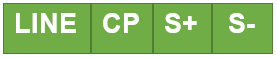
The replacement handset is a Miro. Part number 1183/5
Please note, handsets may have different fixings to the examples shown above.
