How to make an intercom call on a Max Lite touchscreen monitor
To make an intercom call with another 1717/4x Video Door Phone:
- Access the main page of the Video Door Phone applitcation.
- Tap the

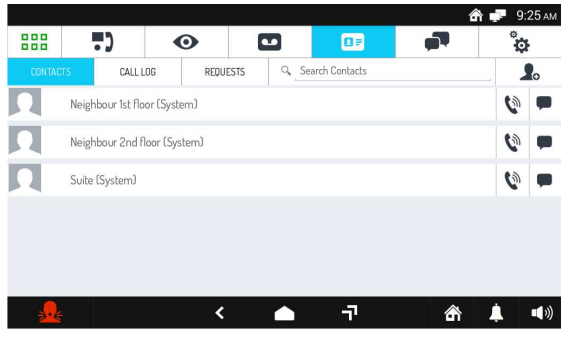
The address book opens, it contains:
- The contacts uploaded by the installer identified by the word System
- The contacts added later by the user (directly from a Max video door phone)
- Video door phones present in the same apartment
You can only call the contacts in your address book
To call a contact tap the  located next to it. The following window will display
located next to it. The following window will display
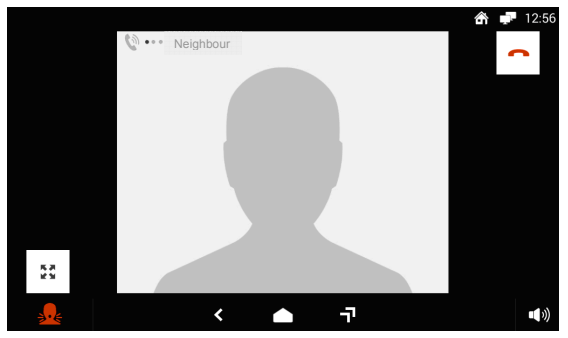
and the contact is called.
- If the called contact answers the call, basic voice communication is activated
- If the called contact does not answer the call, the call is automatically terminated. You can terminate a call by tapping the icon

- To send a text message to a contact with the corresponding icon

 This icon only appears if the contact is a single video door phone
This icon only appears if the contact is a single video door phone

