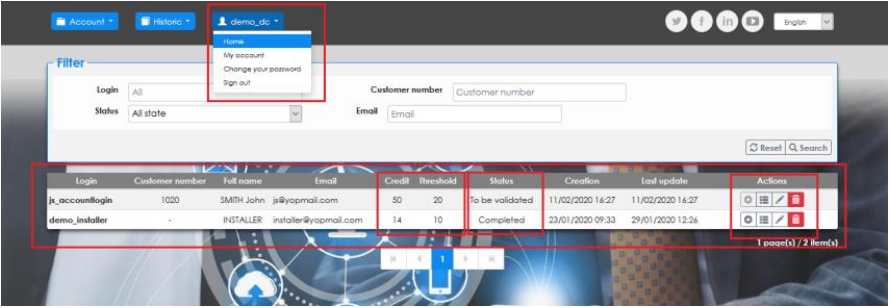How to manage your FDI Bluetooth account
This article tells you how to manage your FDI Bluetooth account.
When logged into the FDI Bluetooth Portal, there are 3 buttons along the top of your screen.
If you click the far right button, the one which has your username on it, a drop-down will appear with the following options:
- Home - takes you to your homepage where you can see your account, and all your sub-accounts
- My Account - simply shows your account details
- Change your password - self explanatory, allows you to change your password
- Sign Out - again, self explanatory
If you need to change your account information, you can do so using this button.