How to overcome an error message when replacing an IPassan Controller
This article shows you how to overcome an error message when replacing an IPassan Controller.
If you receive the following message while adding or replacing an iPassan controller, you must upgrade your software by going to www.ipassan.com and clicking ‘Download stand alone version’. You will then need to upgrade your existing controller firmware.
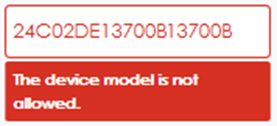
Step 1
Hover over ‘Tools’, then select ‘Firmware upgrade’:
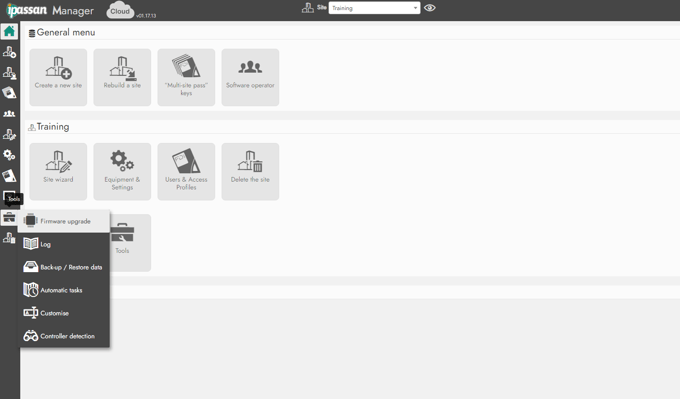
Step 2
Select ‘2 wire / IP controller’ and click ‘Next’:
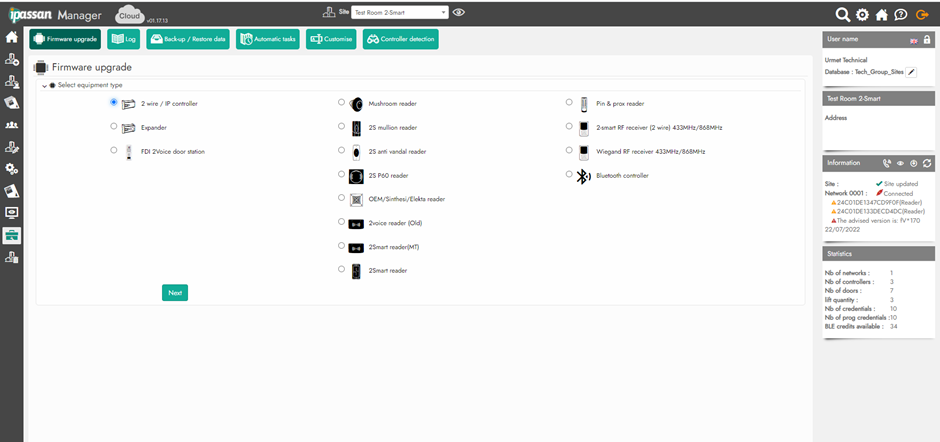
Step 3
Then select all of the controllers that you need to upgrade and click ‘Next':
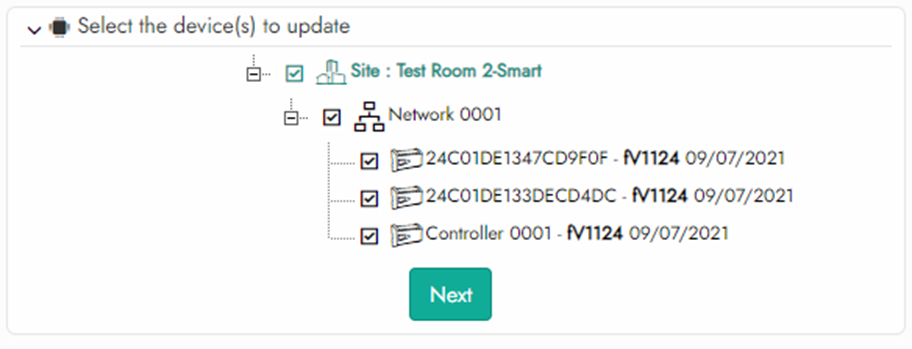
Step 4
Finally, select the latest firmware & click ‘Update the firmware’ - This will send the new firmware to the controllers.
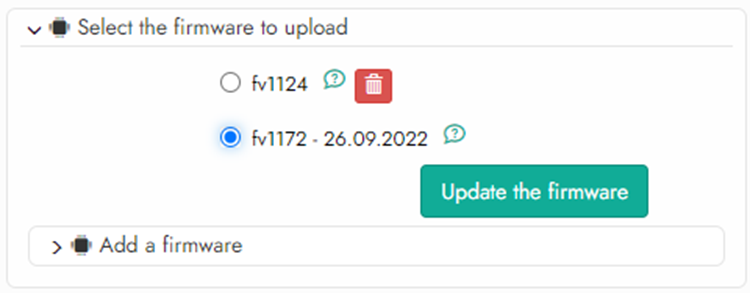
NOTE: Now your controllers and software are updated, you should be able to add your new/replacement controller.
