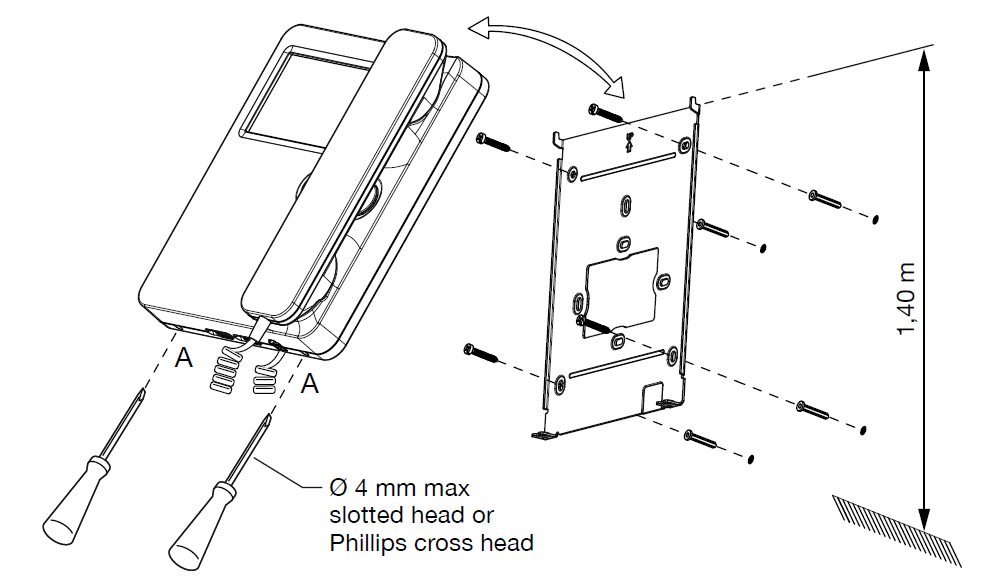How to Remove a 1750/1 Miro Video Monitor From the Bracket
Use this article to learn how to remove the 1750/1 Miro Video Monitor from the bracket.
- Firstly, unscrew anticlockwise the 2 Philips screws located at the bottom of the monitor (Marked A here), these will not fall out and will continue to turn once released.
- Then gently pull the base of the monitor away form the bracket, have in mind the top of the monitor hinges and will not come off if you pull directly towards you.
- Once the bottom is far enough away form the bracket you can unhook/lift the top of the monitor away.