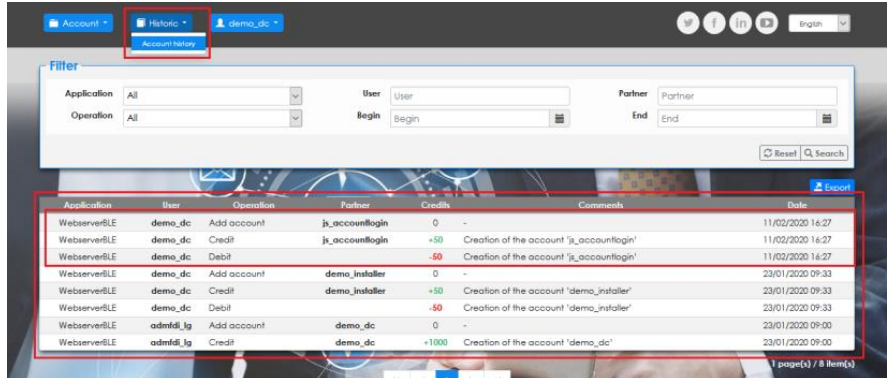How to see my Bluetooth account history
This article shows you how to check your Bluetooth account history.
To see all activities within your FDI Bluetooth Account, first login to your account.
- Now, navigate to the 'Historic' tab in the middle top of your screen, hover over this and click 'Account History'.
- Then, all account changes will be listed for you to see (example below), with the date of this change, what the action was, and how many credits were moved during this action.